Blink cameras are among the many smart home devices that you need to install in your home. They offer a convenient way to monitor your home even when dealing with your other daily programs away from home. Blink cameras are typically designed to add a thick layer of security to your property. Considering their silk appearance and relatively low price, the Blink cameras are a perfect addition to almost any home and office structure.
Even though they are smart, one camera may not be able to check your entire home. There is, therefore, a need to have several of the Blink cameras installed at different strategic parts of the house. Thankfully, Blink allows you to set up a number of cameras on one module so that you can monitor all of them at once.
Keep reading to learn more about Blink cameras and how they can be added to a single sync module.
What is a Blink camera sync module?
A sync module is literally a central control hub for several Blink security cameras. This module is designed to receive video feeds from all the linked cameras and upload the data to the cloud. Some modules have a port that enables you to store the security data locally. The local storage is large enough to support a thumb drive storage of not more than 256 gigabytes.
For the module to work effectively, make sure there is a steady flow of internet connection. Make sure your WiFi router is turned on and set to the 2.4GHz band. Otherwise, it will not connect to the 5.0 GHz band. Normally, the 2.4GHz covers a large perimeter compared to the strong 5.0 GHz, which covers a smaller perimeter.
If you have different smart devices connecting to the same WiFi router, you can set it to emit both the 2.4GHz and 5.0GHz network connection. After they are correctly set up, your cameras and the Blink module will automatically connect to the 2.4GHz. This way, you will not limit internet connection speed to other smart devices. At the end of it all, all your smart devices will operate flawlessly.
How many Blink cameras can you add on one module?
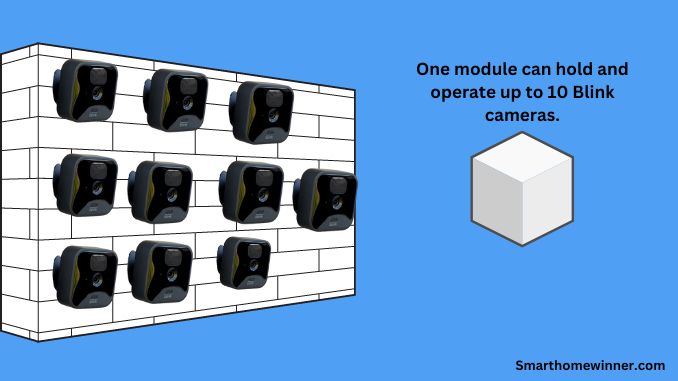
One such module can hold and operate up to 10 Blink cameras. Correctly pair the cameras with the sync module, and they will all send video feedback to the module.
You must acquire more sync modules if your property has more than 10 Blink cameras. With all the 10 camera feedbacks, you can easily access information from a specific camera or all the cameras simultaneously. This way, you will monitor different parts of your home on just one module.
Apparently, Blink cameras are not just meant for homes that need a few or one security cameras but are also fit for large homes and business malls that require dozens of security cameras for adequate surveillance. The possibilities of having as many cameras are actually limitless due to the Blinks innovative pairing approach and lower data consumption, but ensuring you have adequate remote security monitoring ability.
Why Should you know the number of Blink cameras to be used on one module?
The main importance of knowing and understanding the number of Blink cameras used on one module is basically to help you budget appropriately. Blink states that one Blink sync module can hold a maximum of 10 Blink cameras.
With this knowledge, you can plan for the number of modules you will need depending on the number of cameras you have. Similarly, you can budget for a number of cameras depending on the number of modules you can afford and manage. For instance, if you have over 10 cameras, you will need more than one module.
Typically, knowing the number of cameras one module can hold is essential when planning for your home security system. You likely do not want to buy cameras that will go wasted because of lacking a module to operate them. Having a lot of modules for just a few cameras is another waste of resources you likely do not want to experience.
The Functionality of the Blink camera modules
The sync module functions when it is plugged into an electrical outlet so that it relays commands and network connectivity to the devices linked to it. When all the devices paired to the module are armed, they will act according to the settings present. All the devices can be clearly viewed from the Blink app. The devices must be connected on a steady 2.4GHz band network with at least 2MB per second upload speed.
A synch module 2 has a USB-A port that is always active and stores up to 256 GB of videos. Here, you can view motion from the Blink Video Doorbell, Indoor Gen 2, and Blink Mini cameras. The other motion clips from other Blink cameras are transferred to the Blink app, where you can efficiently check them.
Local storage will automatically save the clips to the USB drive if you are not on a Blink Subscription plan. With the plan, your video feedback clips save on the cloud storage. You are assured of not losing any video clips on the Blink Cloud subscription.
Factors that affect the maximum number of Blink cameras on a module
Even though one module can pair with up to 10 Blink cameras, it is not always advisable to link all ten cameras to one module. There are a few factors that you must consider.
#1 Router distance
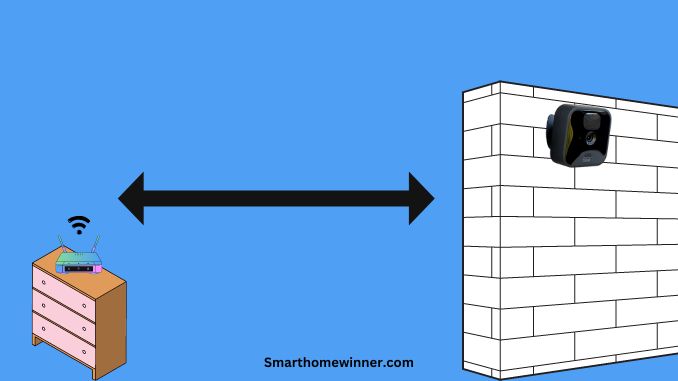
The distance from your router to the Blink camera and the module will help you determine the number of cameras that can be paired. A camera and sync module should both lie within 100 feet of the router. Again, the cameras should be at most 100 feet from the module for easy connectivity.
#2 The number of modules available
If you have, say, 12 cameras and 2 modules, it is senseless to have 10 cameras paired with one module and two to the other module. However, if you have plans to increase the number of cameras, you can fill one module and leave the other with enough space for expansion.
Always ensure that as you link your cameras to a Blink sync module, they will get an adequate connection to operate smoothly.
Conclusion
The Blink states that one Blink module can only hold a maximum of 10 Blink cameras. Anything more than that will not send the video clips to the module, and you will miss information collected by that camera. Ensure your module and cameras are properly set for them to function swiftly.
