Sharing Blink Camera Access is a process that allows Blink camera owners to grant access to their Blink camera system to other individuals. This process is crucial for users who wish to enable family members, friends, or others to view live feeds, receive alerts, and access recorded videos from the Blink cameras. The Blink camera, a product of Blink Home Security, is a wireless home security camera system known for its ease of use and flexibility. Blink cameras give you a cheap and easy way to ensure the safety of your home.
If you lead a busy lifestyle, it makes perfect sense to give someone access to your Blink camera so that they can help ensure the safety of your home. So, how do you share Blink camera access?
To begin the process of sharing Blink camera access, the primary user, who is the individual with the original account linked to the Blink camera system, must initiate the sharing. The primary user accesses the Blink Home Monitor app, a mobile application designed for controlling and monitoring Blink cameras.
Read on to learn more about using and sharing Blink cameras access.
It is entirely possible to share access to your Blink cameras, and there are different ways to do that. Whatever your reasons, if you want to give someone access to your Blink cameras, you can use either of the following approaches:
Add your Blink account to their device
Your Blink camera system can be accessed from any mobile device where your Blink account is logged in. As such, an easy way to give someone access to your Blink camera is by adding your Blink account to their device. All you need is to provide them with your email and password.
Once the new user has your email and password, they can follow these steps to gain access to your Blink camera:
1.Download the Blink Home Monitor App from the app store
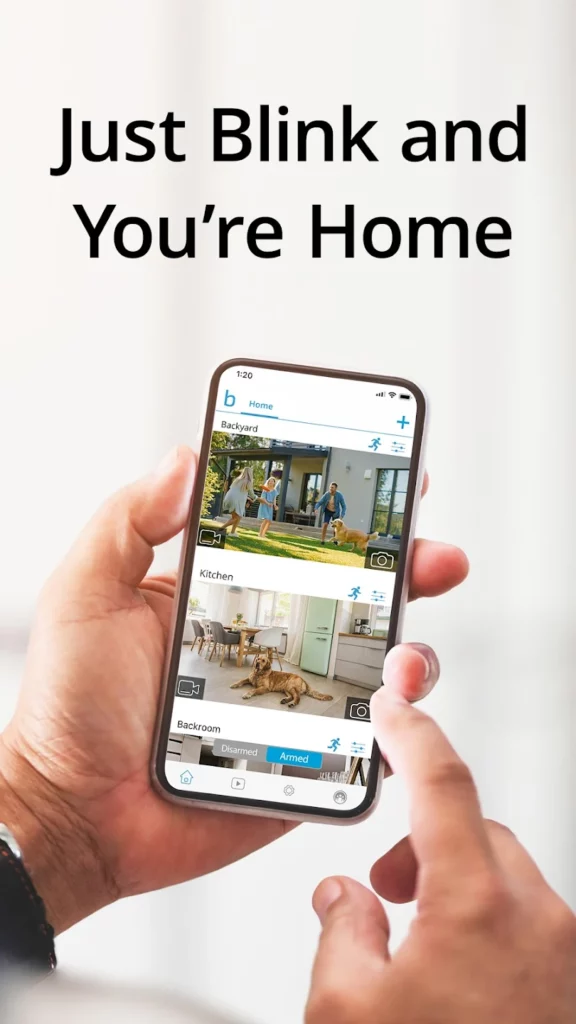
Use your Blink account credentials to sign in. An SMS message with a verification code will be sent to the phone number of the primary account holder.
Input the verification code on the new device (the smartphone of the person you’re giving access to your cam) and tap Verify. This should allow the new user to access all Blink devices associated with your account, including viewing your camera’s live feed and recorded footage.
2. Add the other person as a user in the Blink App
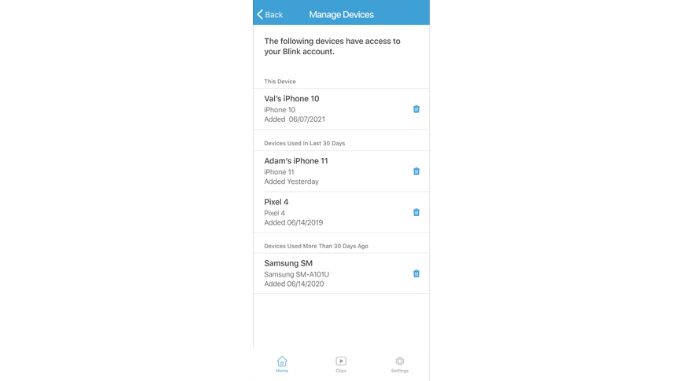
Within this app, there is a feature specifically for sharing access, commonly referred to as the “Manage Devices Access” option.
Upon selecting the Manage Devices option, the primary user is prompted to enter the email address of the individual they wish to share access with. This individual is referred to as the secondary user. The secondary user must have an existing Blink account, which is a user account created on Blink’s system, for the process to proceed smoothly. If the secondary user does not have a Blink account, they are required to create one.
Once the primary user enters the secondary user’s email address, an invitation is sent to that email. This invitation is a digital request from the primary user to the secondary user, asking them to accept access to the Blink camera system. The secondary user must then log into their Blink account and accept the invitation. Upon acceptance, the secondary user gains access to the Blink camera system linked to the primary user’s account.
For Blink camera owners looking to share Blink camera access temporarily, you can share a link to your devices and set how long it will be active. This can be useful if you only want someone to keep an eye on your home on specific days when you’re too busy to manage your smart home security system.
To share a link to your Blink cam, go to your Blink app, open the menu, and tap Devices. From here, select the camera you want to share, and select Share Link. You will be prompted to set how long you want the link to be active. Set a preferred duration, copy the link, and share it with the person you want to give access to your cameras.
You might be interested to know: How Many Blink Cameras one Module
Where to find Blink account login credentials on the app
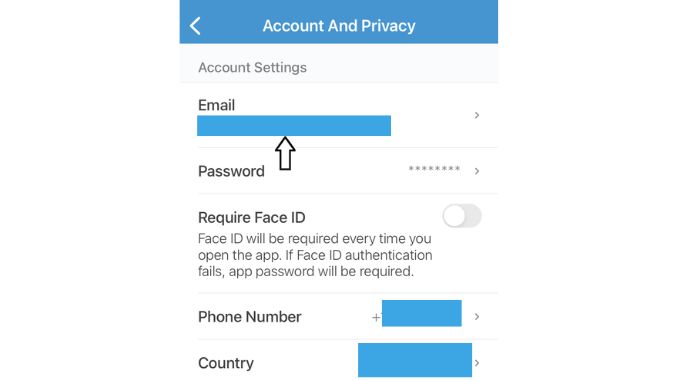
Finding Blink account login credentials within the app involves a specific set of steps within the Blink Home Monitor app, a mobile application designed for managing Blink camera systems. The Blink account, essential for accessing and controlling Blink camera systems, is secured by unique login credentials. These credentials typically include a username, often the user’s email address, and a password created by the user.
Initially, it is important to clarify that the Blink Home Monitor app does not display the full login credentials, particularly the password, for security reasons. This is a standard practice in mobile applications to protect user privacy and security. However, the app provides a pathway for users to retrieve or reset their credentials, especially in cases where they might have forgotten them.
Upon opening the Blink Home Monitor app, the user encounters the login screen if they are not already logged in. This screen is the gateway to accessing their Blink account. If the user has forgotten their credentials, they will find an option labeled ‘Forgot Password‘ or a similar phrase indicating assistance with account recovery. This option is typically located below the fields for entering the username and password.
Selecting the ‘Forgot Password’ option leads the user to a recovery process. The process begins with the user being prompted to enter their email address associated with the Blink account. This email address acts as the username for the account. After entering the email address, the user receives an email containing instructions for resetting their password.
The email sent to the user’s registered email address includes a link to create a new password. By clicking on this link, the user is directed to a secure section of the Blink system where they can set a new password. Once the new password is created, the user can return to the Blink Home Monitor app and use their email address as the username and the newly created password to log in.
Sharing Blink camera access means granting permission to another individual, referred to as the secondary user, to view and control a Blink camera system that is initially set up and controlled by the primary user. The primary user is the person who originally installed and configured the Blink camera system, and is typically the owner of the Blink account associated with the camera system.
The process of sharing access involves the primary user authorizing the secondary user to access specific features of the Blink camera system. This authorization is managed through the Blink Home Monitor app, a mobile application that serves as the interface for controlling and monitoring Blink cameras. Within this app, the primary user can select options to manage account access, specifically designed for sharing purposes.
To share access, the primary user must know the email address associated with the secondary user’s Blink account. The Blink account is a registered user profile on the Blink system, necessary for both primary and secondary users to access and control the Blink camera system. The primary user enters the secondary user’s email address in the appropriate section of the Blink Home Monitor app, initiating the sharing process.
Upon entering the email address, the Blink system sends an invitation to the secondary user. This invitation is a digital request for access to the Blink camera system. The secondary user must then accept this invitation to gain access. Acceptance is done through the secondary user’s Blink account, where they can log in and approve the access request.
Once access is granted, the secondary user can view live feeds, access recorded videos, and receive alerts from the Blink cameras, depending on the permissions set by the primary user. Permissions are adjustable settings within the Blink system that the primary user configures to define the extent of access and control the secondary user has over the camera system. These permissions can range from limited viewing access to full control over the camera settings.
It is important to note that the primary user retains overall control of the Blink camera system and can modify or revoke the secondary user’s access at any time. This control is exercised through the Blink Home Monitor app, where the primary user can manage the list of individuals who have shared access and adjust their permissions as needed.
What are the Benefits of sharing access to your security cameras?
Sharing access to security cameras, a practice involving granting others the ability to view and possibly control a security camera system, offers several benefits. When access to these cameras is shared, it extends the monitoring capabilities beyond just the primary user, who is the individual who initially set up the camera system.
One of the primary benefits of sharing security camera access is enhanced security. By allowing trusted individuals, such as family members or close friends, to view camera feeds, the surveillance coverage is broadened. This broadened coverage means that more eyes are monitoring for any unusual or suspicious activity, potentially increasing the chances of detecting security breaches or emergencies.
Another significant benefit is the convenience it offers. In scenarios where the primary user is unavailable or preoccupied, having secondary users who can monitor the camera feeds ensures continuous surveillance. This continuous surveillance is particularly useful in critical situations, like monitoring for package deliveries, keeping an eye on pets, or overseeing child safety.
Shared access also fosters a collaborative approach to security. In a shared living arrangement or a neighborhood watch scenario, multiple individuals can coordinate their efforts to ensure collective safety. This collaboration can lead to a more responsive approach to handling security incidents, as multiple people can discuss and decide on the best course of action in real-time.
Sharing access can provide peace of mind to the primary user. Knowing that trusted individuals can also keep an eye on their property, especially during absences such as vacations or business trips, can be reassuring. This peace of mind comes from the understanding that the security of their property is not solely their responsibility.
It is important to note that while sharing access has these benefits, it also necessitates trust and responsible use of the camera feeds by all parties involved. The primary user has the responsibility to manage access permissions, a feature in most modern security camera systems that allows control over what each user can see and do. These permissions help in maintaining privacy and security, even while reaping the benefits of shared access.