After a power outage, most of your home’s automated systems will shut. Even after staying for some days or hours without the precious automated and smart home services, you may not know exactly what to do when the power is back.
Even though chamberlain door locks are believed to be of high quality, they also experience a fair share of issues that will require troubleshooting. Like other smart home features, the MyQ garage door opener also fails to lock the door when the power goes off. Luckily, this problem can be easily solved with just a few steps.
However, before you solve it, it is good to understand why the chamberlain garage smart door opener fails to function after a power outage, the symptoms, and the simple tips to solve such a problem.
Causes of Chamberlain Garage Door Opener Not Working After a Power Outage
After a heavy storm with thunder and frightening lightning, in most cases, power goes off. MyQ Chamberlain garage doors will stop working after a power outage because they need a steady power supply.
Damage to the electrical circuits is the main reason the chamberlain door opener first works after a power outage. Any damage to the electrical circuit will interfere with the power supply.
In some cases, the damage can cause a frightening hazardous situation like electrocution. After a storm, the circuits may be damaged by a lightning strike. If the power does not reach the garage door, it will stop working.
Common Symptoms of a Malfunctioning Chamberlain Garage Door Opener After a Power Outage
The MyQ garage door opener is very vulnerable to damage from electricity. This happens mostly after a storm that brought about a power outage.
Here are the symptoms to alert you of a failed chamberlain door.
Opener acts haphazardly: You will notice that your garage door opens and closes without anyone pressing the command button. This is a clear indicator that the door has malfunctioned. This happens mostly because of an electrical surge that harms power circuits.
Lights fail to act up: lights on the remote control unit fail to turn on even when an object is near the door. Normally, smart garage doors are designed with lights that automatically go on when an object is near the door. If they fail to light, then it means there is a larger problem with the door opener.
Remote stops working: this also indicates a problem with the door opener sensors or the remote control keys. Defects in the power line can also create defects in signal transmission from the remote to the door. Charging the remote batteries or simply replacing them can help solve the mess. If it does not, there might be a greater underlying problem, and you may need to buy a new remote control unit.
Step-by-step instructions for troubleshooting and resolving the issue
Consider the following tips to solve the issue.
1. Pull the red emergency cord
Pull out the door opener’s red emergency cord to disable the trolley operator of your chamberlain door. Slide the door backward for about an inch to Create a simple door-opening space.
2. Find the door lifting handle
This handle is usually placed on the bottom door panel or slightly above it. With a balanced chamberlain garage door, you will easily lift up the door with just one hand, and it will open.
3. Close the door and reconnect the trolley
After you are done using your garage for that day, you will also have to pull back the door. Since you expect that power will be back, it is key to reconnect the trolley to the MyQ opener. A click sound and a perfectly engaged door indicated that you have correctly closed it.
4. Use the side lock
Without power, the electric opener will not work. If you have a side lock, you can use it instead of engaging the garage door trolley. However, remember to disable the side lock before reconnecting the MyQ opener when the power comes back.
Safety Precautions to Keep in Mind When Working on a Garage Door Opener
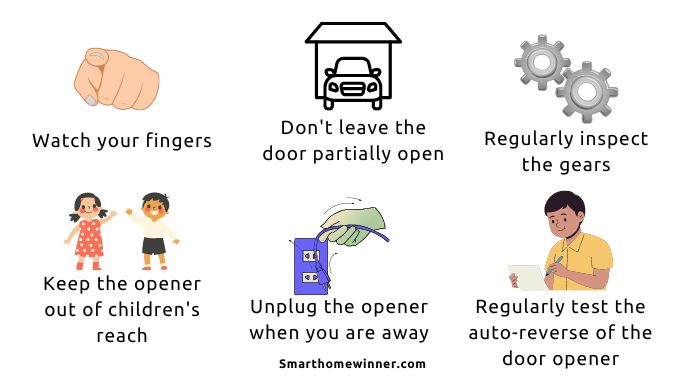
Safety comes first.
When working on a garage door opener, consider the following safety tips
- Watch your fingers
- Don’t leave the door partially open
- Regularly inspect the gears
- Keep the opener out of children’s reach
- Unplug the opener when you are away
- Regularly test the auto-reverse of the door opener.
You might be interested: How To Fix MyQ Garage Door ‘Authentication Is Insufficient’ Errors
Conclusion
The Chamberlain door opener not working after a power outage is quite a common issue that occurs because there is no power to operate the automatic opener. When there is a problem with the circuit, your door opener will fail to work. It is easy to notice when the door opener has failed, and you can easily change the lock to a manual one until the power is back.
