After setting up your blink cameras for the first time and ensuring that every other connection needed is well catered for, it is important that you ensure you understand the camera manual. Well, for a blink camera, a steady blue light indicates that the camera is set up correctly and is recording activities. However, there are times when things can get a little bit messy, and they start blinking.
These continuous blinks should alert you to check out for a problem with your cams. In the long run, you will have to understand all the indicators on your camera. In this regard, you may want to know why your blink security camera blinks blue and how to go about such an issue.
What Makes the Blink Camera Led light Start Blinking Blue
Apparently, the blue light shows that the connection is stable and that the camera is recording events. However, as a new or old blink camera owner, you may want to know why it blinks. Luckily, here is the leading cause of blinking.
Once you pair your blink camera, you expect it to work effectively. When it blinks frequently, it indicates a connectivity problem due to a poor internet connection. Thankfully, this can be solved easily by using several troubleshooting practices.
Fixing a Blink Camera Blinking Blue
While there are various reasons why your Blink camera can blink blue, it happens mainly when the network your camera is connected to is poor. For the most part, this means you have to check your network.
If your Blink camera is blinking blue after pairing successfully, trying the following can help address the problem:
1. Reboot your router
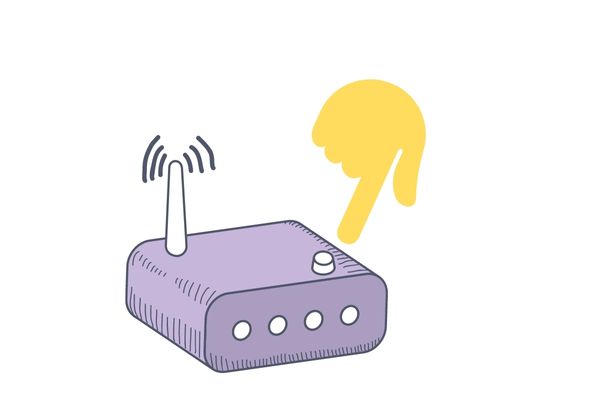
Blink cameras need to be connected to a strong signal to function properly, and rebooting your router could be the best solution if you have connection issues. Also known as power cycling, rebooting your router clears its cache, which helps fix most connection issues and minor malfunctions.
Once the router boots, your Blink camera should connect without flashing unless the blue recording indicator is active. If your Blink camera doesn’t stop flashing blue after connecting to the rebooted router, move to the next solution.
2. Put your camera near the router
The main aim is to ensure steady internet flow so that the blue led light can be consistent and stop blinking. Putting the blink cameras near the router is a sure way to enhance the internet flows and ensure effectiveness.
A router near the blink cameras directly moves internet waves to the camera, and the blue light becomes consistent. Your blink camera might have failed because of barriers between the camera and the router. Reducing the distance means removing the barriers, which will help solve the minor blink camera issue.
3. Check whether your router is working normally
Your router could be having problems that are causing a poor connection. For instance, your router could have a security feature that limits the kind of devices that can connect to it.
If you use a mesh WiFi system, you want to ensure all nodes are on and connected. Changing your router broadcasting to a 2.4 GHz network is also advisable, as some smart home devices won’t work with 5.0 GHz.
4. Remove the micro SD and try connecting with a power code.
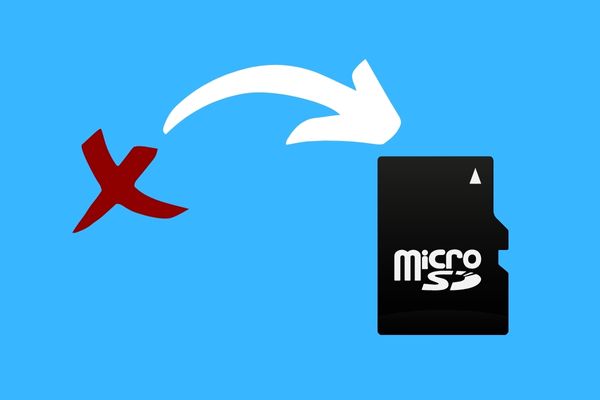
Usually, blink cameras have an SD card that stores the information they collect before sending it to the cloud. If there is a connectivity error, you can try by first removing the sd card and checking on the LED light trend.
You can try reconnecting using a power code if it’s still blinking. This method should work because your camera will receive the internet directly from its source. The internet should be stable and allow the LED lights to light with a steady blue. If it’s still blinking, try another troubleshooting practice.
5. Contact support

If your Blink cameras keep blinking blue after trying all methods you can imagine, the last resort is contacting customer support. Blink has stellar customer support service, so you can rest assured that they will find a solution, even if it means replacing your Blink camera.
Conclusion
Blink cameras are usually topnotch when serving smart home purpose. When your blink camera starts to indicate a blinking blue LED light, it means that there is a problem. You check your internet connectivity and ensure it’s steady. Hopefully, this post will help troubleshoot your blink camera when you see the blue led light blinking.
