Blink cameras are a popular wireless security camera brand designed to be easy to set up and have long-lasting battery life. One key feature of Blink cameras is that they will automatically power down and turn off when no motion detection.
Instead of staying on constantly, the cameras use intelligent technology only to turn on when needed. This automatic shut-off feature provides several notable benefits related to preserving the battery, reducing data usage, enhancing privacy, minimizing storage, and preventing network congestion.
But why are Blink cameras engineered to switch off themselves instead of remaining on 24/7? This article will explore why Blink cameras are programmed to turn off automatically after inactivity.
Reason #1: Saving Battery Life
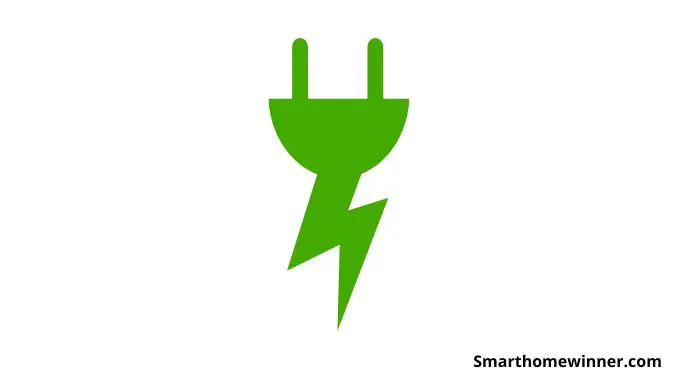
The main reason Blink cameras turn off automatically is to preserve battery life. Two AA lithium batteries power-blink cameras. The batteries can last up to two years, based on usage. Blink cameras use motion detection to extend the battery life and will go into sleep mode when they don’t detect movement for some time. This sleep mode turns off unnecessary functions like the live view camera feed to save power.
Blink estimates that the battery can last six months if the camera records 10 minutes of motion-triggered daily events. By automatically powering down when not in use, the batteries are conserved. Users don’t have to turn the cameras on and off to save battery manually. The automatic shutdown allows the batteries to last much longer than if the cameras were continuously left on.
Reason #2: Reducing Unneeded Data Usage
Another reason Blink cameras power down automatically is to minimize unnecessary data usage. The live views from Blink cameras are streamed over WiFi to the Blink app. When a camera is turned on but not recording, it still streams. This constant streaming can use up a lot of data.
By automatically shutting down when no motion is detected, Blink cameras are not streaming live video 24/7. This helps reduce data usage and saves internet bandwidth for when the cameras detect an event and record video. Users with data caps significantly benefit from the cameras only being on when needed.
Reason #3: Privacy

Blink cameras turning off automatically also provides some privacy benefits. Since the cameras are not actively streaming live video at all times, users don’t have to worry about the cameras unintentionally recording personal moments when the cameras are not needed for security. The automatic shut-off gives users more control over when the cameras are monitoring.
Additionally, the non-continuous streaming makes it harder for hackers to tap into the camera’s stream. With a constant live view feed, malicious parties have more opportunities to access the camera. There is more privacy with the cameras offline by default.
Reason #4: Limiting Video Storage
Blink cameras automatically turn off to minimize the amount of video footage that must be stored. With traditional always-on security cameras, the constant video recording can take up a huge amount of cloud storage space over time. This also creates difficulties for users needing to sift through 24/7 recordings to find relevant events.
By only turning on and recording when motion is triggered, Blink cameras limit storage needs to events that matter. Users can more easily review security events without endless footage to parse through. Fewer video data also decreases costs for Blink’s subscription plans for storing recordings in the cloud. Automatically turning the cameras off reduces unnecessary recording activities.
Reason #5: Reducing Network Congestion
An additional benefit of Blink cameras automatically disabling is that it reduces network congestion. If Blink cameras were streaming live video 24/7, it would greatly burden the user’s home network. This could slow down internet speeds and create lag or connectivity issues.
With the cameras only transmitting data when motion is detected, it lessens the network load. The network bandwidth is optimized for when needed rather than being bogged down with constant video streaming. This ensures other smart home devices and internet activities aren’t slowed down or interrupted due to Blink camera traffic.
Conclusion
In summary, Blink cameras are designed to automatically turn off after a set duration of no motion to extend battery life, minimize data usage, enhance privacy, reduce video storage needs, and prevent network congestion issues. The automatic shutdown feature allows the wireless Blink cameras to operate efficiently for months without constant recharging or draining internet data limits. Users benefit from deploying the affordable Blink cameras easily without manually turning them on and off. The result is security cameras that capture only necessary events while respecting user privacy and network resources.
