The Ecobee system offers a smart way to enhance the performance of the HVAC system while making it more energy efficient. Even better, Ecobee allows you to customize the conditions in different sections so that you can enjoy perfect temperatures in different places in your home.
You can also program and pair Ecobee with other smart devices to extend comfort and give yourself peace of mind even when away from home. However, this doesn’t make Ecobee units perfect. Sometimes the Ecobee unit will fail to communicate with the server.
Well, if your Ecobee is not communicating with the server, read on to find possible solutions to the problem.
Why your Ecobee won’t communicate with the server?
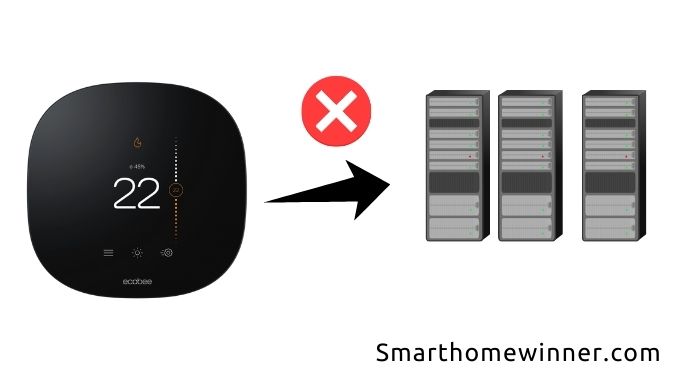
First things first: Like other smart devices, Ecobee units must be connected to the WiFi to allow automatic and remote control. Otherwise, you may not be able to enjoy much comfort and optimize your energy use through superior intelligence and technology.
If Ecobee does not communicate with the server, this is potentially due to two causes: One, Ecobee is not connected to the WiFi, and two, issues with the security configuration of the server. After all, your Ecobee unit must first log into your WiFi network to communicate with its servers.
Whatever the issue is, the good news is that you don’t always have to call a professional to solve the issues. Depending on the problem causing the Ecobee error communicating with the server, you can tackle that with simple approaches.
How to address Ecobee error communicating with the server
When properly configured, Ecobee unlocks the full power of your thermostat for heightened comfort when you’re home and saving when you are away. On the other hand, connectivity issues inhibit automatic control.
If your Ecobee is in pristine condition but unable to connect to Ecobee servers, follow these simple steps to counter the problem.
1. Power-Cycle the Ecobee and router
Sometimes the simplest solution is the one that works. Power cycling your Ecobee and router can help fix the Ecobee-server communication errors, especially if the cause is related to connecting to WiFi. Restarting the unit will clear the cache and RAM, which is crucial in fixing minor glitches.
To power cycle, remove the Ecobee from the wall and turn off the power to your router. Let the two sit for about two minutes, then turn the power back on. When the router turns on, place your Ecobee back on the wall and reconnect it to WiFi.
Open the main menu and click ‘About’ to check if it communicates with Ecobee servers. Connected Ecobee will display ‘Connected to ecobee.com.’
If you don’t get this notification or your Ecobee doesn’t connect to WiFi, try a mobile hotspot. Should it communicate to the server through a hotspot, this may mean that a security setting on your router is inhibiting traffic to ecobee.com. In such a case, check with your router manufacturer to help you get rid of any firewall that is blocking connection to the Ecobee servers.
2. Change Router Band to 2.4 GHz
Maybe your Ecobee is not communicating with the server because it is connected to an incompatible band.
While Ecobee units can connect to 5GHz or 2.4 GHz, if you have noticed that your Ecobee has issues staying connected to WiFi and the internet, try connecting it to a router broadcasting on a 2.4 GHz network. This can help solve the issues.
You also want to make sure that your security settings are not too high for Ecobee to access.
3. Call Support

Ecobee sometimes fails to communicate with the server even after resetting and connecting it to a compatible band. In such a case, your last resort is calling support. Depending on the issue you’re dealing with, they may help you troubleshoot or offer a replacement if your Ecobee is defective.
You can reach Ecobee support at 1-877-932-6233.
Conclusion
A properly configured Ecobee system will deliver comfort and energy-saving benefits. If your unit has stopped communicating with the server, resetting it can help keep it working. Hopefully, this post will help you troubleshoot your Ecobee whenever it fails to communicate to Ecobee servers. You can always contact customer support if you can’t solve the problem on your own.
