You purchased Blink wireless security cameras to keep an eye on your home, only to notice that the camera LED is blinking red one morning. That ominous crimson glow is warning you something is wrong.
That blinking red light could signify any issues plaguing your Blink camera, from finicky wireless connectivity to drained batteries. While a blinking red LED may give you pause about your home’s security, understanding the causes and solutions for a red-lit Blink camera will have you back to diligent monitoring in no time.
In this guide, we’ll cover the range of possible reasons your Blink camera’s status light is blinking red when it should be a steady blue. You’ll learn to methodically troubleshoot and address common culprits, from battery problems to sync module connectivity.
We’ll also provide tips on preventing blinking red camera occurrences in the future. Here is what that blinking red is trying to tell you so you can get your Blink camera off the Blink and back on the beat.
Reasons for Blinking Red Light on Blink Camera
There are a few main issues that could cause your Blink camera to have a blinking red LED light:
Low Battery
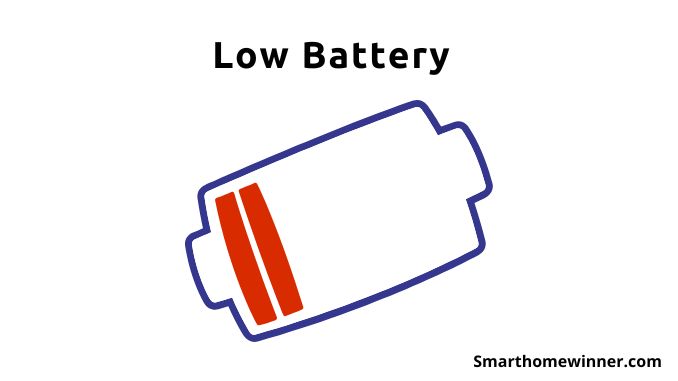
The most common reason for a blinking red light is that the camera’s batteries are running low and must be replaced. Blink cameras operate on two AA lithium batteries.
Battery life is approximately two years but depends on usage – frequent motion triggers will drain batteries faster. As the charge depletes, the red light blinks to indicate low power.
WiFi Connection Problem
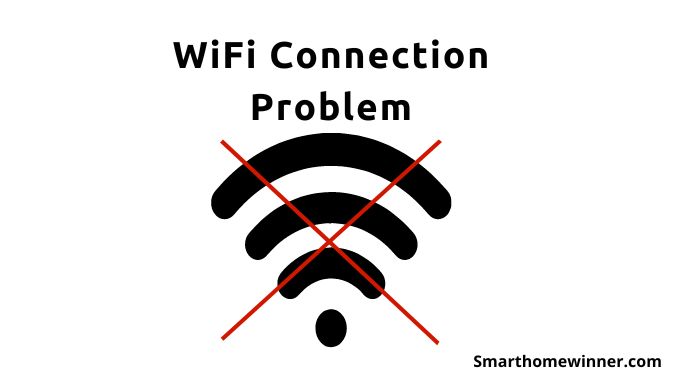
A red blinking light can signify that your Blink camera is having difficulty maintaining a steady WiFi connection to the Sync Module and your router.
Being too far from the Sync Module, interference from other WiFi networks or devices, obstructions blocking the signal, or broader network connectivity problems can all disrupt the camera’s wireless connection, triggering the red light warning.
Camera Malfunction

Sometimes, a blinking red LED may indicate an internal hardware or software issue with the Blink camera itself.
Defective cameras that have a problem with their electronics or circuitry can cause a blinking red light. Similarly, glitchy firmware versions can sometimes lead to camera malfunctions indicated by the red light.
Sync Module Trouble
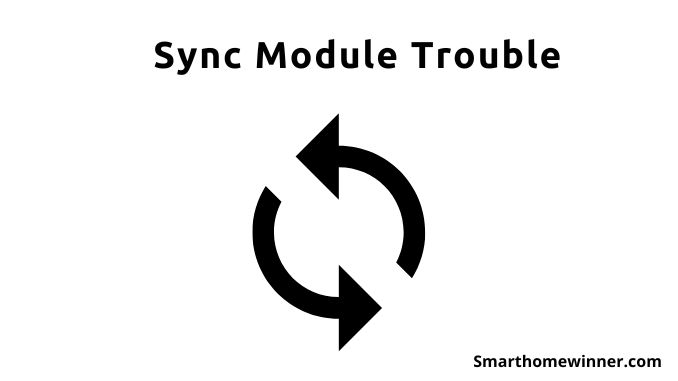
If your entire Blink camera system is offline and unable to connect to the app, the root cause may lie with the Sync Module rather than the individual cameras.
Sync Module hardware failures or malfunctions will prevent connectivity and backup, causing the red blinking light on cameras.
Troubleshooting Blinking Red on Blink camera
If your Blink camera LED starts blinking red, try these step-by-step troubleshooting techniques:
#1 Replace Batteries
The first troubleshooting step is to insert fresh AA lithium batteries in the camera. The red light is often simply signaling low battery charge, so this can restore normal operation. Use alkaline batteries if lithium are unavailable.
#2 Check Camera Location
If replacing the batteries does not fix the issue, check the placement of the camera and its distance from the Sync Module.
Blink cameras have better connectivity when positioned closer to the module with fewer obstructions between them. Relocating the camera or Sync Module closer together improves the WiFi signal strength.
#3 Inspect Connections
Inspect the Sync Module’s power cable and verify it did not become unplugged from the wall outlet. Also check that the camera’s battery cover is secure. Loose connections can affect power and WiFi connectivity.
#4 Reboot Devices
If the above steps don’t resolve a blinking red light, try power cycling the camera and Sync Module. Remove batteries, unplug the Sync Module briefly to reboot the devices, and reconnect everything. Rebooting can clear up software glitches causing connectivity issues.
#5 Reset Camera
Use Blink’s smartphone app to reset your camera connection when troubleshooting. Or perform a manual factory reset on the camera using the small reset pinhole on the back next to the battery cover. Resetting will clear any software gremlins.
When to Request a Replacement
If you have tried all the troubleshooting suggestions, but your Blink camera persists with a blinking red light, the camera likely needs replacement. Contact Blink Support to discuss a potential warranty claim or purchase a new camera if already out of warranty.
In most instances, a hard reset and new batteries will get a blinking red camera working again. But in some cases of hardware defects or malfunctions, the camera must be swapped out for a new one. The light’s red warning indicates when to request a replacement.
Conclusion
When that worrying red blinking light appears on your Blink camera, take a deep breath – in most cases, the problem can be fixed with basic troubleshooting. By methodically addressing potential issues like batteries, positioning, connections, and resets, you can often resolve the cause and get your Blink camera operational again. Pay close attention to the exact blink pattern when diagnosing issues. Persistent blinking red may mean requesting a replacement camera. With the right approach, you can get your Blink camera back online and diligently monitor your home in no time!