The Philips Hue dimmer switch is one of the most common smart home devices. The commonness of this battery-powered device can be attributed to its crucial role in a smart home ecosystem. For those who don’t know the switch’s purpose, it basically enables you to control your smart bulbs and lighting. You can use the switch in many different ways to do the above including integrating it with a bridge to control several lighting options, or using it as a remote for a single light.
Just like any other battery-powered electronic device, the Philips Hue dimmer switch will run out of batteries at some point. To ensure the switch continues to enable you to control your lights, you’ll need to replace the depleted batteries with new batteries.
Speaking of which a lot of people tend to have some pertinent questions regarding the process of replacing the batteries. For example, how do you know it’s time to change the batteries for your Philips Hue dimmer switch? How exactly do you change the batteries? What type of batteries does the dimmer switch require?
This article answers these questions and more to help you perform the battery changing process successfully and continue to get the most out of your Hue dimmer switch:
How Do You Know It’s Time To Change Your Philips Hue Dimmer Switch Batteries?
There are two ways to tell if your battery needs replacement;
1. The Philips Hue App
This app lets you actively monitor the battery life of not only your dimmer switch but also other connected Hue devices. If you see a short orange warning that says “Low Battery” in the device setup menu, it means your batteries are depleting hence they need replacing.
2. Performance Issues
If your dimmer switch has begun having performance issues whereby the device is showing less consistent operation or gradually losing functionality, you know the batteries are becoming weaker. At this point, you need to replace them, or at least start planning to do so soon.
How Exactly Do You Change the Batteries?
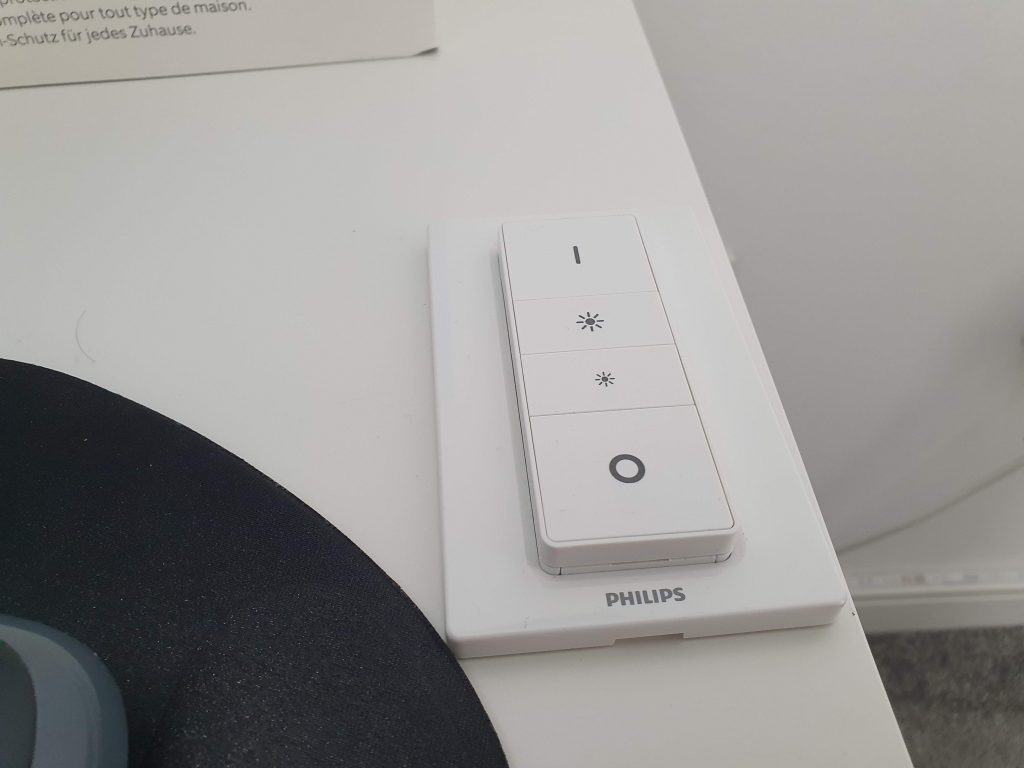
There’s no denying the fact that the Philips Hue dimmer switch is built with usability in mind. That’s why replacing its batteries is a piece of cake. To perform this process, follow the simple steps below:
- Be ready with a Phillips #00 screwdriver.
- Locate a screw that holds the battery cover in place on the back of your Hue dimmer switch.
- Using the screwdriver, unscrew the screw to open the battery cover by turning the screw anticlockwise several times.
- Open the battery cover.
- Remove the old batteries and insert the new ones, making sure the polarities are correct.
Whilst this is a straightforward process, the YouTube video below shows the process in more detail:
Once you replace the batteries, you’ll need to resync your device to get it reconnected to both your app and lights. Please note that this is a very important step you must not forget. To do that:
- Go to the Philips Hue app.
- Navigate to “Settings.”
- Go to “Accessory Set-Up” and add the device once again according to the provided instructions.
After pairing the device with the app, the next step is to pair the switch with your smart lights to have the full functionality of your integrated dimmer switch, app, and smart lights back. To do that;
- Connect your dimmer switch to power.
- Connect your smart lights to power.
- Move the switch near the lights and hold the Power button until the lights flash 3 times, and that’s it.
Though the necessary re-integration steps above, following battery replacement, may sound simple, the process doesn’t always go as planned. In other words, sometimes you may have trouble pairing your dimmer switch with either the app or the smart lights. If you find yourself in that situation, there’s no need for alarm because there’s a quick solution—factory reset the switch.
To do the above;
- Locate the reset button that is recessed into the back of your dimmer switch’s housing.
- Press the reset button, using the same screwdriver you used in the earlier steps, and that’s it.
What Type of Batteries Does the Dimmer Switch Use?
Unlike other dimmer switches that use any batteries of certain specifications, the Philips Hue dimmer switch uses a very specific battery—the CR2450 battery.
How To Make Your Philips Hue Dimmer Switch Batteries Last Longer
- Recycle alone: Just like the batteries for your remote controls, you can recycle the batteries for your Philips Hue dimmer switch. Instead of replacing all the two old batteries in your dimmer switch, you could just replace one so that you have a new battery and an old one working together. This trick works so well, by the way.
- Don’t overload the device: Overloading your switch will result in increased current and temperature. This can cause significant damage to your batteries, greatly shortening their lifespan.
- Avoid extreme environmental conditions: Don’t subject your batteries to damaging environmental conditions such as direct sunlight, wet places, and freezing areas, which can cause them to get damaged. Make sure your dimmer switch is in a cool, dry place with an ideal temperature of 15℃(59℉).
Final Thoughts

The Philips Hue dimmer switch is common in many smart homes because it allows users to control their smart lights with it conveniently. This battery-powered device uses the 3V CR2450 that is built to last an average of 3 years. Once the battery depletes or dies, you’ll need to replace it with a new one to continue getting service out of your dimmer switch.
Replacing the battery is a simple process that involves only a few steps as described above. Once you replace the battery, restart the device to re-synchronize it with the app and the smart light so that you can use it again to control your smart lights.
Philips Hue Dimmer Switch FAQs and Answers
1. How long can Philips Hue dimmer switch batteries last?
Answer: The CR2450 battery, which is the one that the Hue dimmer switch uses can last an average of three years.
2. Where do I get Philips Hue dimmer switch batteries?
Answer: You can obtain these batteries at your local supermarket or electronics stores. You may also order them online from online marketplaces such as Amazon or individual websites that deal in similar items.
3. Can the Hue dimmer switch use rechargeable batteries?
Answer: Yes, because there are rechargeable versions of the 3V CR2450 battery. These are hard to find though because they are not associated with reliable manufacturers. However, it’s not advisable to use them due to safety risks.
4. Can the Philis Hue dimmer switch integrate with my solar system?
Answer: No, the device can only be powered by the 3V CR2450 battery. Even though it may use a rechargeable battery that is similar to the above battery, that doesn’t mean that it can also use solar power.
5. What will happen if I insert any AA battery other than 3V CR2450 into my Hue dimmer switch?
Answer: Unfortunately, your Hue dimmer switch will not power on. Make sure to only insert batteries as per the manufacturer’s instructions.
6. Can I switch off my dimmer switch to save battery?
Answer: Your device needs to stay on to continue working with the app and the smart light. That means if you switch it off, you’ll lose the ability to control the lights.
