There’s no getting away from the fact that Ring offers loads of smart home products mainly falling into three categories; video doorbells, security cameras, and alarms. There are about 9 different Ring video doorbells on the market. These are;
- Ring Video Doorbell.
- Ring Video Doorbell 2.
- Ring Video Doorbell 3.
- Ring Video Doorbell 4.
- Ring Door View Cam.
- Ring Video Doorbell Pro.
- Ring Video Doorbell Pro 2
- Ring Video Doorbell Wired
- Ring Video Doorbell Elite.
Similarly, there are multiple different kinds of cameras by Ring on the market. These are namely;
- Ring Indoor Cam—Plug-in designed to work exclusively indoors.
- Ring Stick Up Cam— Designed to work both indoors and outdoors.
- Ring Floodlight Cam—Usually Wired-in and designed to work exclusively outdoors.
- Ring Spotlight Cam—Designed exclusively for the outdoors.
Finally, the company offers some add-on products that make a sound when motion is detected, called:
- Ring Chime.
- Ring Chime Pro.
Equally, some homeowners use multiple Wi-Fi routers throughout their home. This can lead to some confusion: if you have multiple Wi-Fi networks at home, you might be wondering whether or not you can spread your Ring devices throughout those wireless networks without experiencing any issues?
The short answer is YES, and this article takes a deep dive into this topic.
Why You May Want Your Ring Devices On Different Networks

You could invest in additional Wi-Fi routers if you have too many devices that a single router cannot seamlessly support at once. Many Wi-Fi routers claim the ability to support about 250 devices simultaneously. But they don’t tell you the disadvantages of jamming them with too many devices, which include having a slow and unstable wireless network.
Also, while some Ring devices can be used both indoors and outdoors, other devices are meant exclusively for indoor or outdoor use. For example, you may need to place some devices in your garage, back yard, front yard, or any other external area of your house.
This could be a significant distance away from your indoor Wi-Fi router and a great way to have the devices functioning optimally may be to hook them up with additional routers as need be. That is not to say that you cannot use Wi-Fi signal extenders to give your primary router extended wireless network coverage throughout your property.
How Your Different Ring Devices Can Be On Different Networks
You could use different Wi-Fi networks for your multiple Ring devices, especially if you have a wireless network that is poor in some areas. As said earlier, you could invest in additional Wi-Fi routers or the right accessories for your existing router.
While there are loads of accessory products for your router out there, these products mainly fall into two categories simply because of how differently they work as explained below:
- WiFi extenders/WiFi range extenders/WiFi range boosters/WiFi signal boosters.
- WiFi repeaters.
Just as the name implies, WiFi extenders “extend” an existing Wi-Fi signal so that they can reach and connect more devices. Remember that they leave the existing Wi-Fi name unchanged.
On the other hand, WiFi repeaters act like radio relay towers hence they are considered to be largely different from the former in terms of how they function. These router accessories work by taking a Wi-Fi signal from an existing router and rebroadcasting it using a different WiFi network name. You can watch this detailed video if you want to learn how to set up a Ring device on a new network:
Setting up your multiple Ring devices on several Wi-Fi networks is a fairly straightforward process. Don’t worry, your devices will deal with these networks well provided you set up things as required.
Simply select the relevant Wi-Fi network when setting up your new Ring camera (or doorbell). If it’s already setup and you then buy a new router, simply go into “Device Health” within the Ring App and select “Change Wi-Fi Network”:
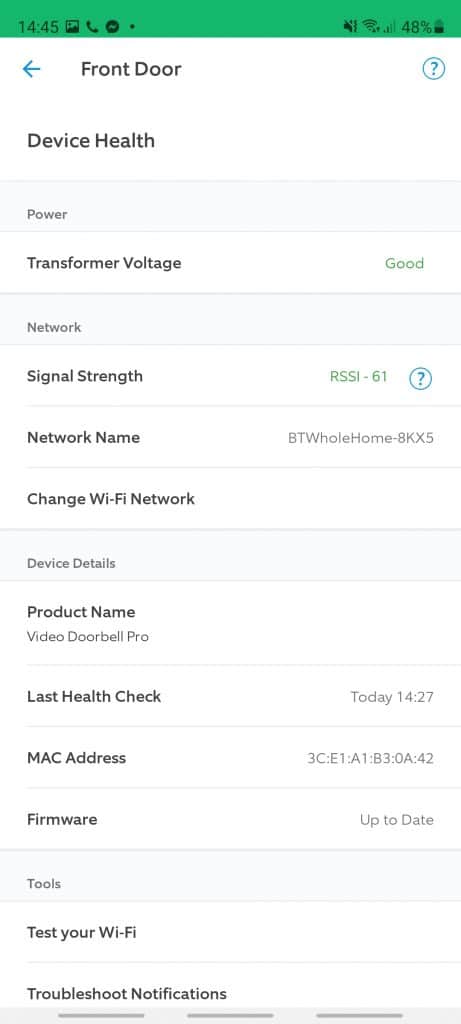
Whether you invest in some extra routers or a signal boosting accessory such as Wi-Fi extenders or repeaters for your existing router, you’ll be able to use these fine with your devices.
Alternatives To Having Multiple Home Networks
You can connect your multiple Ring devices to varying WiFi networks and have them working in sync. However, this approach can sometimes be frustrating, especially if you decide to have more than 4 to 5 different Wi-Fi networks, maybe due to the large size of your property.
Things like having to contend with multiple Wi-Fi passwords as each router will have a password can make the situation painstaking.
Fortunately, a few alternatives to using additional Wi-Fi routers exist and they are all about having one WiFi network to connect to no matter the size of your property or the distance between your devices and the router.
1. Ring Chime Pro

The Ring Chime and Chime Pro are wireless notification devices for ensuring that you hear your Ring doorbell when it goes even when you are slightly away from the house. These wall socket-pluggable devices will make a ringing sound whenever the bell is pressed.
The beauty of Chime Pro is that it lets you connect your Ring devices to it. As such, you can extend your WiFi reach easily using it. The device is a WiFi extender in disguise. But you don’t need to worry about having a separate password as is the case of a traditional extender. That’s because the Ring app takes care of everything.
2. Google WiFi or a Similar Whole-House Mesh WiFi Product
Google Wi-Fi or other whole-house mesh Wi-Fi products work by using a technology known as “WiFi Mesh” to extend your WiFi network’s reach without the need for router accessories or multiple WiFi networks.
Plugging some WiFi extension points into your wall sockets is all you’ll have to do to activate the mesh WiFi technology that will take care of the rest. You’ll have a more stable and reliable internet connection than in the case of using multiple routers or WiFi repeater or extender technologies described above.
3. Use Ethernet

Though it’s a bit of an old approach, the ethernet will give you more reliable internet than Wi-Fi. It eliminates the need for multiple routers, WiFi signal boosters, extenders, or repeaters. It also eliminates the need for separate power cords unlike in the case of using multiple routers or their signal booster accessories.
The only downside is that only two Ring devices currently support Ethernet: the Ring Doorbell Elite and the Ring Stick-up Cam Elite.