Even though Ring cameras and doorbells normally record in full HD, sometimes these smart home devices create videos with black sections or areas. The good news is that you can fix this video recording problem if you experience it. Read the following article to find out how and more:
What Is Ring Camera?

For the last 5+ years, Ring (an Amazon subsidiary company) have been producing a range of wireless IP camera equipped with two-way audio, motion detection, and some have motion-activated LED floodlights features.
What Is Ring Doorbell?
Also known as the “Ring Video Doorbell range”, this is more than just a doorbell. Instead, it’s a smart doorbell with a microphone and speaker both of which allow for two-way audio communication. This smart home device also features a full HD camera and motion sensor.
When integrated with the Neighbors app, the setup allows homeowners to receive notifications when the doorbell is rung, talk with visitors at the door, and view video footage from the camera in real-time. As such, the Ring Doorbell can be used not only as a doorbell system but also as a surveillance camera. The latest model features updated hardware as well as a 1080p camera with improved low-light performance.
Neighbors App
Neighbors is a social networking app launched by Ring in 2018 to enable users to obtain and discuss information on safety and security concerns within their neighborhoods. Users can share or post video footage captured by their Ring cameras or video doorbells anonymously without including their location information. Unlike similar platforms such as Nextdoor, the platform is moderated to eliminate off-topic content.
What Causes Your Ring Doorbell to Capture Dark Videos?
Well, the Ring doorbell or camera can start transmitting dark video feeds due to several possible reasons. These include but are not limited to the following:
1. Poor Wi-Fi Connection

Your camera may broadcast dark video feeds if the Wi-Fi connection is poor. Note that a weak wireless network can’t handle transmitting HD video feeds the way they are. The network, therefore, resorts to distorting the quality of the feed a bit to make it easy for it to handle. This distortion is what causes your footage to go black or dark.
To resolve this issue, boost your Wi-Fi signal strength and ensure that your ISP provides upload speeds of at least 1-2 Mbps, which Ring recommends. You may need to disconnect some devices from your Wi-Fi network, which may be slowing down the signal strength. You could also try restarting your router, a trick that may help resolve signal blockage due to firmware issues.
2. Poor RSSI Connection
Ring cameras or video doorbells are designed to transmit video feeds to your smartphone, tablet, or any other display gadget where you can view it. Now, there’s something known as “RSSI” when it comes to video transmission. This is an acronym for the phrase “Received Signal Strength Indicator.” Ring’s cameras and doorbells work best with devices rated RSSI 0-60.
If your Ring device is -60 to -100, this can be a sign that the connection is so weak that it will struggle to deliver a good recording quality. Whilst this point ties in with the first section (above), a poor RSSI rating might also be caused by where or how you installed your Ring device.
Make sure that you install your Ring camera or doorbell so that it isn’t being blocked by large, thick sections of wall – this can result in a lower RSSI value.
You can verify the RSSI value by clicking into your device (in the Ring app), going to Device Health and viewing the network health:
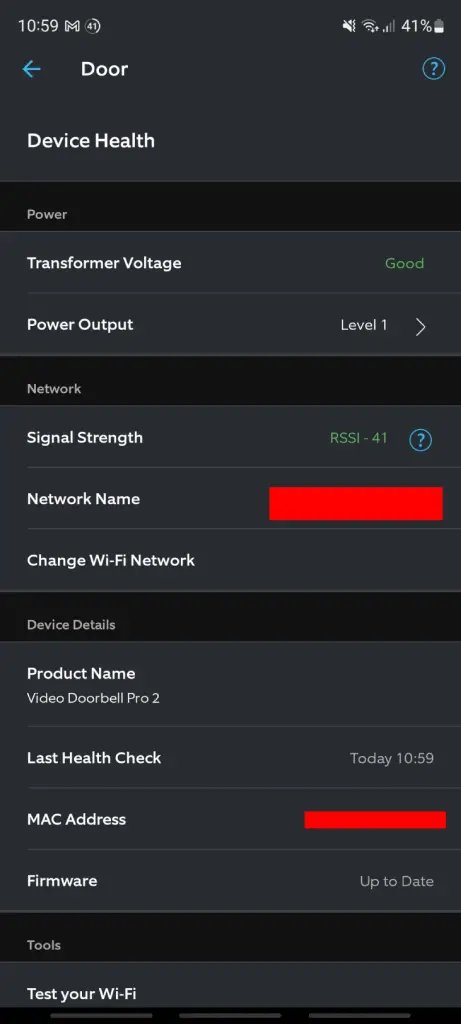
3. Ring’s Server Status Issues
To stream full HD video feeds to your device, a Ring camera or video doorbell requires a steady connection to a central server. The serve should be optimally functional. Otherwise, if there’s a problem with it that encumbers its connection output, the quality of your streams will be distorted, causing your video feeds to go black.
Unfortunately, there isn’t much you can do about Ring server issues. If the company’s servers develop problems, clients can only wait for them to be fixed. Checking on Ring’s server status page now and then will enable you to stay up to date on the status of the faulty servers.
4. Hardware Issues
Hardware issues are another common factor that affects the quality of Ring video feeds. Even though Ring cameras and doorbells are so strong that they can handle the wear and tear that comes with outdoor usage, that is not to say that their hardware components are not prone to damage.
Sometimes these smart devices may also come with factory defects just like in the case of other products. Any of these problems could be the reason for your camera or doorbell streaming videos in black.
If you determine that the problem emanates from a factory defect or damaged hardware, that would be a great time to benefit from your warranty as long as it’s still active.
Ring Protect Plus acts as an extension of the normal Ring warranty. Not only does this program add more functionalities to your device, but it also gives you extended coverage after the expiry of your original warranty.
What’s more, if you bought your Ring device from Amazon(which owns Ring), you can return the product to the company to have a replacement if it came with a factory defect. After all, Amazon has a customer-friendly return policy.
5. Ring Privacy Zone Settings
Smart cameras from Ring have a very awesome feature known as “Privacy Zones.” This feature lets users blackout some areas within the cameras’ field of view. This meant to give them some privacy by preventing some areas such as the balcony of a house from being visible in videos.
As a matter of fact, you can easily set a Ring Privacy Zone over a sensitive area of your house. This will replace that section of your house with a black square in the video feed. Similarly, you can effortlessly set Privacy Zones to cover most or all of your F.O.V (field of view):

It’s therefore worth double checking if you – or anyone with access to the Ring app – has added a privacy zone.
The good news is that fixing this issue is a breeze. You can do that by going to your Ring app privacy settings and checking to see if there are any Privacy Zones set up. You can then delete those zones to have your video streams in their original format. You could also talk with any other person who has access to your Ring app to remove the Privacy Zones they have created if you detect some.
Final Thoughts
Though Ring cameras and doorbells will stream videos in full HD, sometimes these smart home devices will transmit videos with a blip and black sections or areas. This is usually due to a few problems that can easily be resolved. These include having a poor Wi-Fi connection, pairing an outdated third-party display device with your camera system, and having Ring server status issues. Apart from that, Privacy Zone settings or having issues with your Ring device’s hardware can also lead to distorted video output from your Ring device.
