Some people live in areas where there are lots of animals e.g near game reserves and forests. These individuals have to contend with animals frequently coming into their properties at night in search of water, food, or due to curiosity. If you live in such an area, installing a security camera with a motion detection system in your home can mean that your camera and motion detection system is going to be setting off motion alerts too often.
Let’s see how Ring’s motion detection works and whether you can “fix” the problem of it getting triggered by animals.
How Ring’s Motion Detection Works

Ring doorbells and cameras are designed to work either using batteries or your home’s electricity. These doorbells and cameras only record videos when the doorbell is pressed or when any of them detects motion. This lowers your power bills (or battery usage) and makes it less expensive to run your Ring device, as well as store the data on the cloud.
A hardwired camera or doorbell from Ring can for up to a few minutes at a time, and then they store all videos in the cloud for up to 30 days (unless Ring Edge is used). However, these smart home devices tend to capture and store recordings less frequently than you may have thought. They only get to record and store videos when;
- Motion is detected—-here, the camera will record and store footage that doesn’t exceed a few minutes.
- The doorbell is pressed—here, the video camera will record around a minute of footage.
- When ‘Live View’ is activated—-with this feature, your video camera will start recording anything it captures up to a maximum of 10 minutes or you disable the Live View feature.
Now, animals can set off Ring’s motion detection, triggering a recording and a notification to you. However, Ring’s “People Only” mode can usually help solve this issue.
How Ring’s Motion Detection Works
The way that motion detection is triggered in Ring devices does vary, depending on how each Ring device is powered. We have battery-powered video cameras and doorbells from Ring. We also have Ring video cameras and doorbells that are powered by the mains electricity. Despite that, however, all Ring devices work using PIR sensors or pixel detection, depending on the model of the Ring device.
Now, Ring devices come with a very cool feature known as “People Only Mode.” With this feature, you can set your video camera or video doorbell to detect only human motion as opposed to animal motion or any other moving thing. You can enable People-only notifications within the Ring app by going to a device’s Motion Settings, and choosing Advanced Settings:
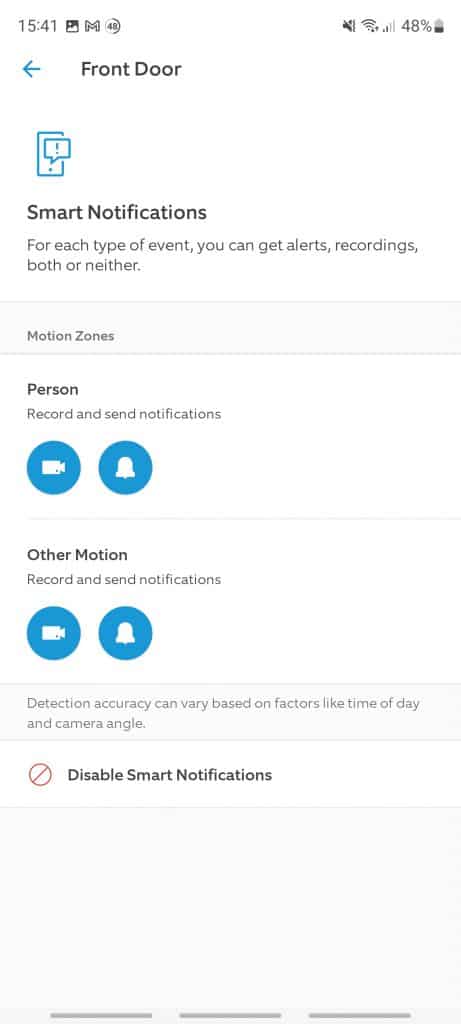
Here’s more about hardwired Ring devices and battery-powered ones;
Battery-Powered Ring Devices (Cameras and Doorbells)
Ring has designed its battery-powered devices (cameras and video doorbells) to conserve battery power as much as possible. As such, these smart home devices have a fairly simple motion detection system that relies on PIR (passive infrared sensors). PIR sensors detect motion by measuring infrared(IR) light coming from objects that stand in their fields of view.
Battery-powered Ring cameras and doorbells use three different types of PIR sensors for optimized motion detection capabilities. These fixed location sensors scan different areas (Right, Center, and Left) within the cameras’ or video doorbells’ fields of view. If they detect a change to the infrared reading, which will happen when heat from an animal or human is detected, then the sensors will alert the camera or video doorbell, which will, in turn, start recording.
The motion detection approach upon which battery-powered Ring devices are based works fairly well. Let’s face it though, everything has its advantages and disadvantages and so is this approach. One of its biggest drawbacks is that sensors can’t work behind certain materials like glass. That’s because those materials will prevent the sensors from detecting any change that may occur in the IR readings. If you want to put your camera behind a window, it would be better if you invest in a hardwired Ring camera, instead.
Hardwired Ring Devices (Cameras and Doorbells)

If you want to experience the best of Ring’s motion detection technology, you would be better off buying a hardwired Ring camera or doorbell. Here, you get advanced motion detection features with one of them being the ability to draw multiple zones onto your camera’s field of view so that only motion within those specific zones will trigger motion alerts.
Now, hardwired Ring cameras and video doorbells rely on Pixel Detection technology rather than PIR sensor technology. This technology enables the devices to constantly be on. Additionally, it allows them to keep on scanning for motion by actually recording. Note that these recordings that consist of very short video clips aren’t stored on the cloud by the device. Your device only scans them in real-time and deletes them if no motion is detected.

Taking very short video clips is what makes a hardwired Ring camera or doorbell more effective than a battery-powered one. That’s because by doing so, the device can quickly compare any possible motion within your created motion zones to figure out fast whether or not valid motion has occurred and then take the appropriate step if need be.
It does the comparisons on a pixel-by-pixel basis, where it thoroughly scans for any minor changes to the captured video. By the way, not even glass windows can interfere with this smart and more versatile motion detection approach used by hardwired Ring cameras and video doorbells.
How The People Only Mode Can Be Used To Avoid Animal Detection and Unnecessary Motion Alerts
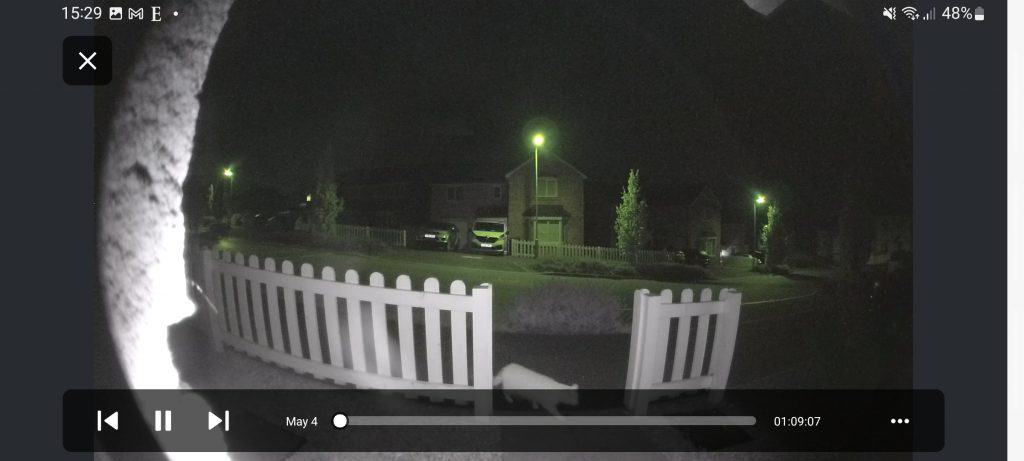
People Only is an awesome feature of some Ring devices that ensures users only get motion detection notifications only when human motion is detected. Not even animal motion can trigger the notifications. To enjoy this feature, you must have a hardwired Ring camera or doorbell and subscribe to a Ring Protect plan.
The question is, how do the People Only feature work? Well, it’s important to note that this feature doesn’t stop your device from recording any type of motion whether it be a human or an animal. It only works to stop your device from sending you alert notifications of motions that aren’t coming from humans. In other words, if there’s any motion outside whether that be of an animal, human, or an object, the device will still record it, but you’ll only get an alert if the motion is human.
To answer the above question, this feature works by using Artificial Intelligence and Machine Learning to quickly scan any captured recordings and immediately figure out whether or not the motion is human.
Final Thoughts
Ring devices are designed to provide you with home security by recording motions of potential intruders and alerting you so that you can call the police. The cameras and doorbells record motions of human beings, animals, and moving objects and then send you motion alerts. If you don’t want to receive unnecessary notifications you can activate the People Only feature so that your device will only send you alerts of motions it detects from someone who is outside your house.
This feature uses Artificial Intelligence and Machine learning to quickly distinguish human and animal motions. For those who live in areas with lots of animals, it’s the best way to avoid getting unnecessary notifications of animal motions outside your house.