Are you expecting your bundle of joy, and in a few months, you’ll be welcoming her? Then that is a wonderful thing: congratulations! If you are about to become a parent, then surely the very first question you ask yourself is… how to hook up the two Echos to serve as DIY baby monitors, right?!
Well it is possible to do. To hear audio from the Echo, you should use Alexa’s Calling or Drop-In features. Besides, you can also get the video through the Echo Spot/Show.
In this guide, you’ll know how to set up the Echo devices to serve as the baby monitor.
Which equipment do you need?

- The Echo device from Amazon, which is placed in the baby’s nursery and serves as the camera or speaker. It can come with or without the video. But, it depends on your prerequisites.
- An Alexa-enabled device to serve as a receiver. This will always be placed near you, and could include your smartphone.
- Enable the calling or Drop-in feature in the Echo device.
It’s very easy to use the Echo device as your child’s monitor. You just have to ensure that you’ve enabled settings in your Alexa app before plugging in the Echo devices.
So… What’s An “Amazon Echo baby monitor”?
A baby monitor is nothing more than a device capable of monitoring the baby from a distance. So you’ll be able to listen to anything that’s happening in your baby’s room.
And Amazon Echo devices are smart speakers that have both microphones and speakers, allowing you to listen and talk through them.
Therefore Echos are great allies for parents who want the safety of their daughter or son without giving up a good night’s sleep and the possibility of performing other activities around the house.
What to do before using the Echo device
The settings on the Alexa app
Firstly, you have to enable the Drop-in feature. To do that, tap the “Communicate” icon found at the bottom of the Alexa app, then “Drop-in.” If it’s not enabled, you have to navigate to “My Communication Settings” under a specific Echo device, and click “Allow Drop-In.”
Once done with that, tap “OK,” and your Drop-In will be enabled immediately on a registered account. From there, you’ll be able to use the application to drop in on an Echo device found in your kid’s nursery.
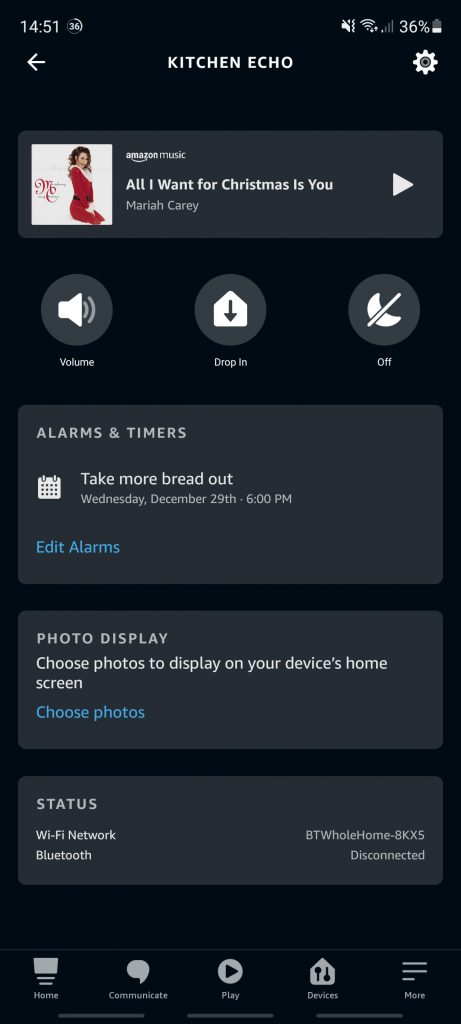
You should also ensure the two devices are properly set up to allow the calls and drop-ins. To enable that, go to the “Devices” icon on each device and scroll to the “Communications” part. Then enable “Calling & Messaging.”
Try out your Echo device.
After making sure the settings are fine, you may go ahead and try out your baby monitor set up. You first should try calling, which is done at the nursery firstly, since the Echo call is initiated there. Then, you answer after you have left the nursery.
First, turn the volume of the Echo device right down since you will not want any background noise which might wake up your baby. Next, say “Alexa, call my [receiver Echo]” to put your nursery into calling mode with a green light. (Remember to change “receiver Echo” to the exact name of your device – such as “nursery Echo”)
Once done in the nursery, go to your receiver Echo, then say “Alexa, answer the call” to accept the call. From there, you’re all done, and you will start hearing any noises or crying from your child. Simple right?
You can also use a Drop-in feature and listen to the Echo in your baby’s nursery. Just navigate to the Echo receiver and say, “Alexa, drop in on my nursery Echo.”. If you have put an Echo Show in your baby’s nursery, this can be a video-enabled call (not just an audio one) – allowing you to see your baby too.
Your devices will turn green, allowing you to hear the audio from the nursery. The second method is easier, but you should know both of them just in case one fails.
Use Echo while away from home.
You may still use the Echo as a baby monitor if you are not at home through its ‘drop in’ feature. What you have to do is to make sure you have enabled your internet. To use it, navigate to the Amazon Alexa app to “Communication” and choose the device for dropping in on, and it’ll begin the call.
Is it worth using the Echo device?
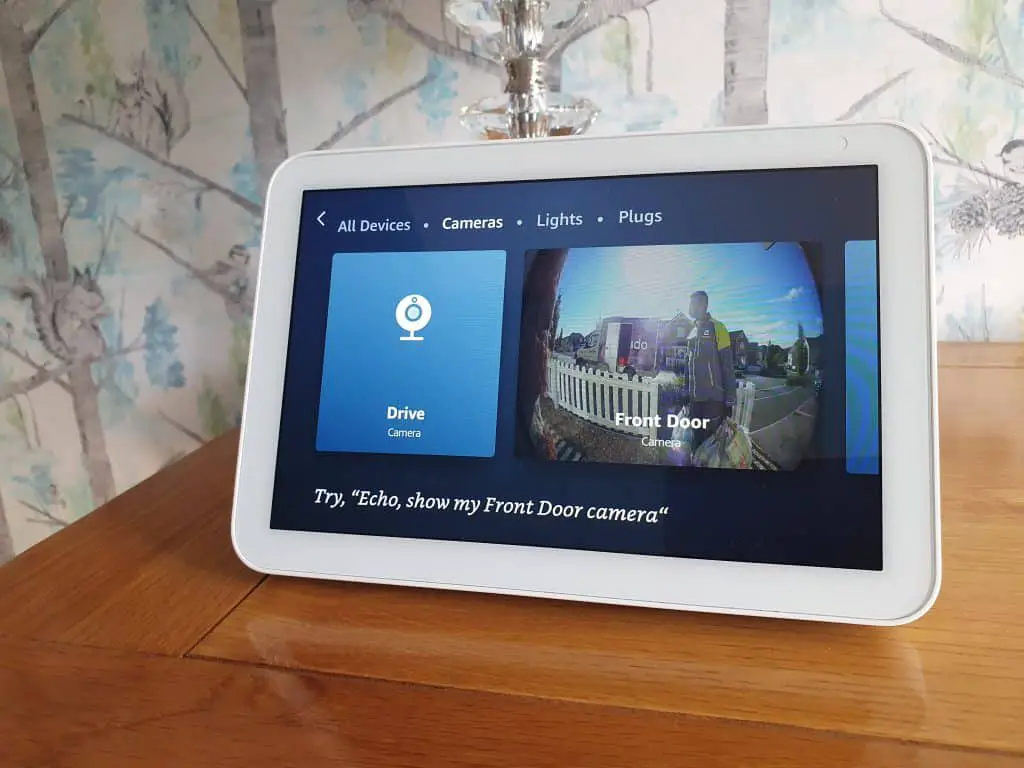
Clearly, you are now aware of how you can use the Echo device as your baby monitor. This shows that the Echo device from Amazon is quite flexible, which promising. But does it also have some flaws when using it as a baby monitor?
The advantages of Echo baby monitor
- Greater freedom: the parent (or the person responsible for caring for the child) has greater freedom to perform other household tasks or even rest without worrying about looking at the baby all the time. If he cries or something happens, it will be possible to hear and even see from a distance.
- Quick action in emergencies: imagine that the baby chokes on an object or moves in a dangerous way, for example. Children who are already standing with support may try to climb over the crib rails, while younger babies are at risk of suffocation from pillows or other items and are often unable to change positions on their own.
These are just a few examples of risks that children are exposed to. Listening to the sounds or checking the image will be much faster to take the necessary measures to ensure safety. - Easier for the baby to learn to sleep alone: although many families prefer to let the child sleep with the parents for the first few months (or years) of life, over time, the task of teaching the baby to sleep alone can become exhausting.
With the baby monitor in the child’s room, parents will be able to more easily identify situations that require their presence and care, such as the need for a diaper change or a momentary awakening. With this, the baby will find it easier to fall asleep alone, without the need for laps or other tactics adopted by the family. - Remote monitoring: the device is not just useful for small babies. When the child is older, it will be possible to leave him in the bedroom or elsewhere in the house, playing under supervision, while the parents do other activities, such as bathing, talking on the phone, or preparing a meal.
This avoids accidents, keeps the person responsible for the care calmer, and helps the child have more autonomy, as he will learn to play alone, with the confidence that parents or caregivers will appear at the first sign of danger.
Some device models have signals (images and sounds) sent directly to the parent’s cell phone or computer. This is another extra peace of mind for families where the father and mother work outside the home and the child is under the care of a nanny, for example.
Disadvantages
- Most people have reported that the call may drop out after about 30 minutes.
- More effort will be needed to set up the Echo monitor in your baby’s nursery, compared to just using an “off the shelf” baby monitor.
- The Echo monitor can’t work without power.
Conclusion
As the old saying says, “Who loves, cares!”. And with babies, it’s not any different. Taking care of those we love is essential, especially in the early stages. After the baby is born, some parents find that their senses are more acute; a small movement is enough for the brain to warn that something is happening. Therefore, finding the best way to ensure the sleep of the little ones is one of the biggest concerns.
Preserving the child’s well-being is perfectly normal. Still, spending nights and nights awake can be harmful to parents’ health, so electronic baby monitors can help with monitoring, bringing a little peace of mind.
