It might seem like almost everyone owns an Amazon Echo device at this point. This view isn’t unfounded. Many smart homeowners do own an Echo. In fact, according to a report published by eMarketer, nearly 70% of smart speaker users in the US own an Echo.
The reason behind this upsurge in popularity is fairly simple. Through Alexa, users get a wide array of functions. It can answer your questions, tell you the weather, stream music, and nearly anything else you ask of it..
Still, Amazon didn’t just stop there. A year or two ago, Amazon started releasing Amazon Echo smart speakers that contain a ZigBee chip inside. This means you can control ZigBee-based devices (like Philips Hue lights and Inner products) without buying a separate expensive ZigBee hub/Bridge.
In this article, we’ll dive deep into what ZigBee is and what its integration into Amazon Echo devices means. What’s more, we’ll look into the pros and cons of Amazon Echo devices with ZigBee support.
What Is ZigBee?
Have you ever wondered how smart home devices like the Philips Hue and Yale smart lock can be connected to one another? The answer is ZigBee.
Considered an alternative to Wi-Fi and Bluetooth, ZigBee is a wireless network protocol that runs over the 2.4 GHz radio band. It connects smart devices like lights, plugs, and locks to a single home network. This allows communication between different devices so you can control them centrally.
This means you can control your entire smart home from a single central device, which can be a remote, a hub, or a bridge.
Simply, Zigbee allows its devices—even if they’re from different companies—to speak the same language. This is done through a mesh network.
Unlike Wi-Fi and Bluetooth, ZigBee doesn’t form a point to point connection. It creates a mesh network via which different devices can connect to and communicate with each other.
It’s worth mentioning that the latest version of ZigBee, ZigBee 3.0, has 128-bit encryption. This ensures that the data going back and forth is secure from any interference.
What Is a Mesh Network?
Imagine small transmitters that relay signals back and forth for devices to communicate with each other. This is what a mesh network is.
Essentially, a mesh network is a network where multiple devices—or nodes—act as routers. These devices don’t just send signals back to the originator. They relay these signals to other devices within the network’s range.
In most cases, there’ll be a master node, such as Amazon Echo, that controls other nodes. Through self-healing, the entire network can’t go offline if one node fails for whatever reason.
For example, if a node stops working and isn’t communicating with another node, the master node, and the other node connect via a completely new node within range.
That’s what makes mesh networks incredibly reliable; they “self-heal.” They just don’t follow suit when a node goes offline. They automatically reroute to a routing node within range, staying online all the while.
This is also what enables ZigBee to cover a wider data transmission range. In fact, ZigBee can support more than 64,000 nodes on a single mesh network.
What’s more, a mesh network doesn’t use up that much power, making it energy-efficient.
Which Amazon Echo Devices Support ZigBee?
It’s only been a few years since Amazon began putting ZigBee chips in Echo devices. That’s why only 2nd generation and newer Echo devices—minus the 4th generation Echo Dot—can serve as ZigBee hubs.
The list of Amazon Echo devices that support ZigBee include:
- 2nd generation full-size Echo Show
- 2nd generation Echo Plus
- 3rd generation Echo Plus
- 4th generation full-size Echo devices (minus the Echo Dot)
- Echo Show 10
- Echo Studio
In other words, the following Echo Dot will not be compatible:

Any Amazon Echo device with a ZigBee chip can scan your network for other ZigBee devices and connect to them.
Advantages of an Echo with ZigBee Support
Integrating ZigBee into Echo devices has been a turning point for smart homeowners. It has changed the way smart devices connect to and communicate with each other.
Here are two reasons why a ZigBee chip in an Amazon Echo device is a great thing:
Cost Efficiency
In general, ZigBee devices can’t connect to a Wi-Fi network without a bridge. Whether it’s a hub or a smart home kit, the idea is that you can’t enjoy using your smart devices without one.
That’s not the case anymore, though. Amazon Echo devices with ZigBee support act as a smart hub for your smart home devices. As a result, you may not find the need to purchase an extra hub to control any of your ZigBee devices.

If you have Zigbee devices from various companies, you may spend a considerable amount of money on smart hubs.
For example, with Philips Hue lights, you may find yourself spending an extra $50 on a Bridge. If you have the Samsung SmartThings lighting system, you’re looking at $100 extra money spent on a hub.
Nevertheless, if you have an Echo supporting ZigBee, you get to save a few bucks. Through your Echo device, you can command Alexa to do just about anything.
Convenience
How convenient is it to be able to control all your ZigBee devices with one single app? What about not having to go through the connecting process every time a new device is added?
Well, you can do exactly that with an Amazon Echo device!
Usually, you can’t control your ZigBee devices from a central controller. You need a network Bridge between your ZigBee devices and Wi-Fi.

What’s more, owning ZigBee devices from multiple manufacturers can be a bit overwhelming. You may find your phone swamped with different applications for each device.
An Amazon Echo device with ZigBee support can get rid of all these issues for you. It’ll eliminate any additional steps. All you have to do is connect your ZigBee devices to your Echo. Just give Alexa the command, “Discover my devices.”
On top of that, you won’t have to deal with the hassle of connecting new devices. Amazon features a Frustration-Free Setup technology that allows new devices to connect to your Echo device automatically.
Drawbacks of an Echo with ZigBee Support
There’s no doubt that Echo devices with ZigBee support are cost-efficient and convenient. However, they still have a bit ahead to be the perfect replacement for smart hubs.
When working with smart lighting systems, the drawbacks of an Echo with ZigBee support can be rather conspicuous. Generally, an Echo device can turn the lights on and off, as well as dim them. At most, you can turn on a handful of pre-set light colors and scenes.
You end up missing out on many functions that are otherwise easily accessible via the Hue app or Bridge. For example, Hue Colorloop and other Lab Formulas will not work with the Echo Zigbee support – you need the full Hue Bridge for that.
Moreover, not all Amazon Echo devices with ZigBee chips support Philips Hue accessories. The issue is that establishing a direct connection between both devices simply isn’t possible:

Older generations of Amazon Echo use Wi-Fi to connect to other devices. On the other hand, Philips Hue accessories use the ZigBee network protocol. They aren’t directly compatible, meaning there’s just not much you can do to connect them with each other.
To get the most out of all Philips Hue functions and accessories, you may need to buy a separate Hue Bridge.
Still, when compared to all of the things your Echo can do, these drawbacks aren’t as noticeable. You ultimately have the convenience of controlling your entire house via the Echo device.
Setting Up Your Echo
Even setting up your Echo is a simple and quick process. First, you should download the Alexa app. If you already have it on your phone, make sure that it’s up to date.
Once the app is up and running, plug in your Echo device. In the app, choose “More,” “Add Device,” then “Amazon Echo.”
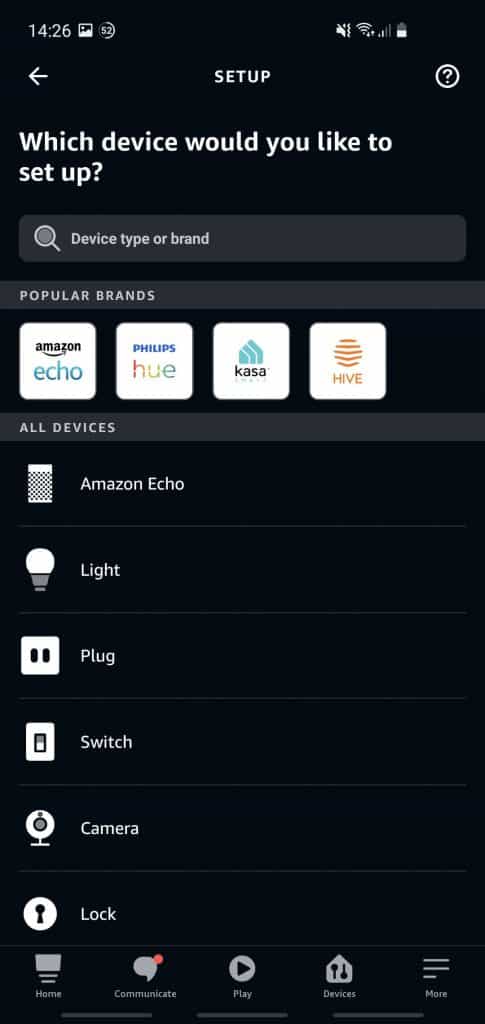
Then, select the option “Echo, Echo Dot, Echo Plus, and more.” When the instructions pop up, follow them to set up your Echo device.
In Conclusion
With Amazon joining the ZigBee alliance of over 400 members, the way we approach ZigBee devices has definitely changed. You can now have a fully automated house with a single central controller. Connecting and controlling devices has become much easier than ever.
An Echo with ZigBee support eliminates the app and hub congestion. Instead, you get one central network that meshes together with your smart home devices.
There’s just almost no need for you to purchase a smart hub. Now, you can connect and control most of your smart home devices to your Echo device. You won’t even need to manually connect every single device to Alexa; they’ll connect themselves automatically.
It’s true that an Echo with ZigBee support has its limitations as of yet. However, it seems that both Amazon and Zigbee aren’t quite finished. There are firm promises of a future full of improvements and enhancements.
