You might be looking to add some melancholic lighting to your wine cabinet or under your kitchen cabinet to spice up your spaces’ mood and breathe some life into it. Unfortunately, not all cabinets are designed to accommodate light strips. Therefore, finding a socket or making space for one might be difficult, but hardwiring is often the best solution.
Well, not really, because hardwiring comes with extra costs that you must be ready to acknowledge.
Hue light strips are high-quality products with a plug and an adapter designed to be plugged into a wall socket. Therefore, the company does not recommend hardwiring. That being said, you will void your warranty if you hardwire Hue light strips. If you have no other solution, you can hardwire them, and they will work perfectly as long as you supply the appropriate power.
However, it is advisable to obtain the services of a qualified electrician because dealing with electric components is risky.
What are Hue Light Strips, and How Do They Work?

Hue Light strips, also known as Lightstrip Plus or Lightstrip V3 in some countries, are LED emitting light-strips with smart functionality, allowing them to support multiple colors. The Hue light strip package has a cuttable light strip connected to a hue controller. However, the whole unit is powered by a standard plug that connects the hue controller to the power outlet.
Hue Light strips are some of the most expensive LED light strips on the market. However, Hue light strips are RGBW and not RGB like most of its competitors. In other words, individual LED components in Hue light strips have separate white, green, blue, and red light-emitting diodes, allowing them to produce higher quality light and more intense colors than ordinary or low-budget RGB LED light strips.
The light strip controller is the most crucial part of the system. It is fitted with a Zigbee or Bluetooth chip in the most recent models, which facilitates communication between the light strips’ and Hue Bridge. Therefore, you won’t have to rely on your WIFI network for control as it may be inefficient.
Finally, the Hue Light strip comes with a power adapter. Thus, you should plug it into a wall socket and connect it to the controller. When you power your light strip, it will light up, and you can use your Hue App or Alexa to control and manage the lighting. Easy…Right?
Not always. Powering Hue light strips from wall sockets might be impossible if they are out of reach. Moreover, some individuals prefer hiding the controller altogether, meaning that running the cables under the cabinet counters might be the best idea. However, these areas have no sockets. Thus, hardwiring the light strip would be the only approach to satisfy all your needs.
What Solutions are used to Power Light Strips?
We have already mentioned that Hue light strips come with plugs that connect power to their controllers. Therefore, the plug is recommended by the product’s designers and supported as the only way to power the strip and controller if you want to keep your product’s warranty.
However, some people prefer forfeiting their warranty if it means that they will have a more appealing setup after installation. In that case, the first thing to consider is your light strips’ plug system. After all, it is the main component converting your home’s full power voltage into the required levels for the light strip controller’s appropriate functioning.
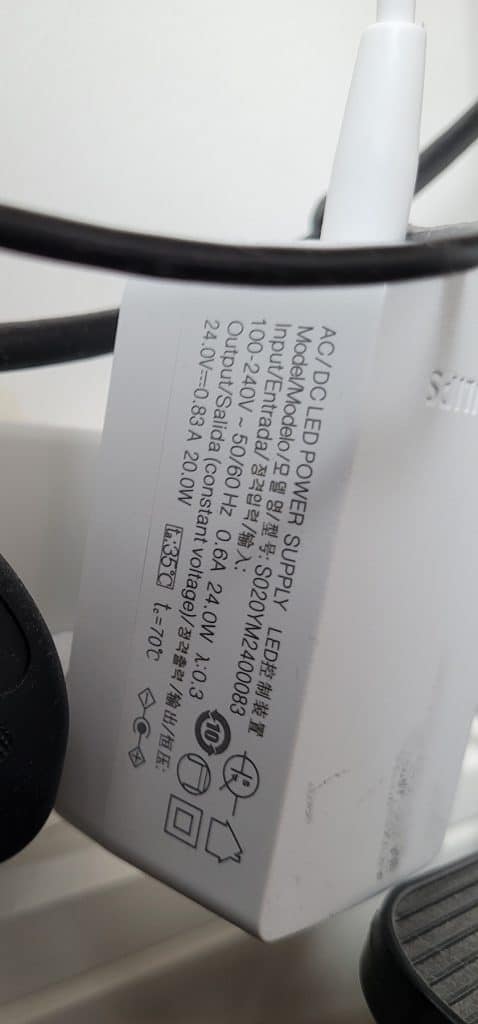
The most crucial information to note is;
- The input Voltage, which should be about 220-240V AC, 50Hz, 600mA
- The output Voltage, calibrated at 24.0V DC, 0.83A, 20W
You can confirm these values by checking the transformer values for a wiggly line (meaning AC), indicating the input, and a straight line (meaning DC), showing the output.
However, these values only apply to European or British-designed power plugs, i.e., 220-240V at 50Hz. On that account, always confirm these readings because the plugs can be different in some countries like the US, which uses 110 Volts and 60Hz current.
Similarly, the output reading is also important but is standardized in all countries. The Hue light strips and controllers use 24V of Direct Current.
Now that you are familiar with these values, you can look for a transformer to alter your home’s current and convert it into 24 Volts DC. Nonetheless, this depends on where you reside on the globe. For example, a reliable product in the UK is the FL1808 transformer.
According to this product’s page, FL 1808 is not a regular transformer. It converts 240v Alternating Current into 24 Volts Direct Current and not 240 Volts Alternating Current into 12 Volts Alternating Current like other electronic transformers.
Although the FL 1808 transformer does not constitute an ordinary transformer, it is exactly what you need when in the UK and other parts of Europe to hardwire the Philips Hue light strip. That being said, you should connect one end of the transformer to your home’s electricity supply and the other end to your light strip controller. Also, ensure that all fuse connections are installed where necessary.
If connecting the transformer between your mains electricity and Hue controller works for you, you can replace the temporary black cable with a hardwired electric cable that connects to your home’s lighting circuit.
All in all, follow these simple steps to hardwire your Hue light strip;
- Check your plugs input and output voltage and decide what transformer to purchase according to your residential country.
- Cut the Hue plug wire at its end and split the cable to enable you to wire it into your transformer.
- Plug the other end of your Hue plug into the controller.
- Run an electric cable from your home’s electric power supply (the lighting circuit is recommended) and wire this end onto your transformer in the appropriate position. It is also advisable to integrate a fuse to prevent short-circuits.
After that, you are done. That’s all there is into it. Essentially, you will have replaced your Hue light strip plug with a transformer. However, if you are not sure about completing these steps appropriately, contacting a qualified electric technician would be wise.
What Does the Philips Company Say About Hardwiring its Hue Light Strips?
Philips Hue light strip’s package comes with a booklet inside with various warnings about misusing the product and what to do in case of malfunctions. However, the official guidelines regarding hardwiring its light strips can be found on their consumer support answers on Amazon.
When someone asked whether they could hardwire the Hue light strips on September 18, 2017, this was their reply;
“Hello Customer; we recommend shutting off your electricity before doing any hardwiring or cutting our electrical components. However, you can cut the strip at the 33cm mark indicated ‘cutting mark’. Nonetheless, remember that you will not be able to use the parts that you cut off. Finally, we recommend obtaining help from an electrical expert if necessary”.
Philips Hue, 2017
Therefore, they gave out tips on staying safe when performing a hardwiring.
However, when another customer posted a similar question in 2019, the company suggested that the product comes with a power supply unit and should not be hardwired unless you are comfortable without the product’s warranty.
In short, yes, you can hardwire your Philips Hue light strip, but you will not be able to claim a warranty afterward. On that account, it is best to use other solutions like power adapters set in strategic places on your kitchen cabinet or shelves. If impossible or inconvenient, you can hardwire the light strip at your own risk.
