While there are many smart home products in the market, smart bulbs are becoming one of the most popular categories available.
Smart bulbs give you the option to sync your lighting setup with your TV or music speakers and they allow you to change the color of your lighting as well.
Do they work well with smart switches, though? That’s the question we attempt to shed light on in this post. Let’s see how well smart bulbs work with both smart and regular switches.
What Are Smart Bulbs and Switches?
Smart bulbs are internet-connected LED light bulbs that give you the option to customize your lighting in different ways. They’re constantly evolving and becoming among the most successful products in home automation:

Through ZigBee, Wi-Fi or Bluetooth connectivity, smart bulbs can be controlled remotely through mobile apps, your smart home automation hub, or even voice activation, and allow you to play with your lighting in various ways.
You can dim your bulbs and change their colors according to your mood. So whether you’re hosting the weekend party at your place or having a lowkey movie night, these bulbs will offer you colors from bright pink to your usual calm yellow.
You also have the option to schedule them to turn the lights on and off at specific times, which can be very convenient. You won’t have to worry about oversleeping for example, because the scheduled lights will help your alarm wake you up.
You can connect them to your speakers and have them synced with the music as well. I personally find this feature a fun one to have because having the lights move in sync with music can definitely be a great mood setter for me.
Another fun fact is that there are newly released versions of the bulbs that come with their own built-in speakers, motion detection sensors, and even security built-in cameras.
As for smart switches, they look the same as your good old regular light switches, but they offer quite a bit of option. Their installed radio waves allow them to connect to the nearest Wi-Fi or ZigBee point, and become connected to your smart home system:
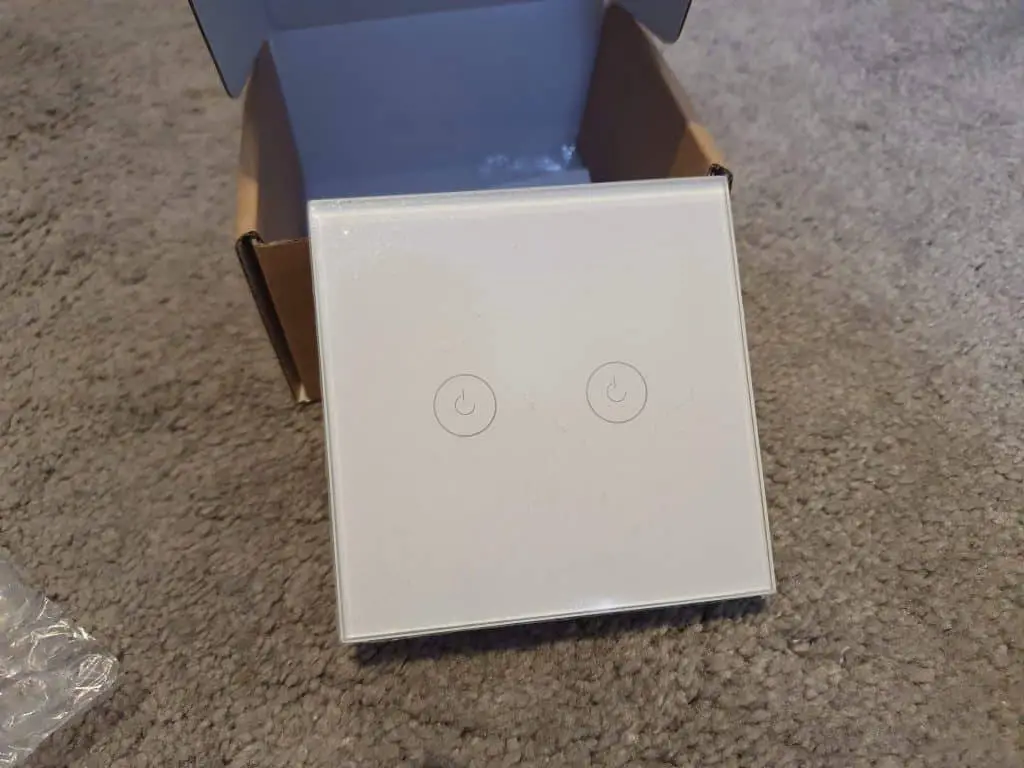
Smart switches can be controlled through mobile apps, and some have a voice control feature, as well as motion sensors that turn on the light when they detect movement.
Having smart switches can come in handy in many cases. For example, if you’re on vacation but you want to turn on the lights at different times of the day so people think that someone’s home, you can use your mobile app and do whatever you want with your home’s lighting in one tap.
You can also link your smart switches with your smart bulbs and have them function together, but first, let’s see how both of their features would work together.
Smart Bulbs and Regular Switches

In order to keep smart bulbs working with regular switches, you have to keep your light switch on. Some people don’t realize this, but your smart bulb will need electricity flowing through it 24/7.
Even if it’s turned off, it’s still consuming very little electricity. Think of it as your TV’s standby mode. It’s not fully on, but it can still respond to your commands through the remote.
Similarly in the case of the bulbs, if you turn them off using your mobile app or voice activation, you can turn them on again later.
However, if you switch off your regular switch, you’ll cut off the electricity supply of the bulbs, and they won’t respond to your commands and will of course miss any scheduled timings you’ve prepared beforehand.
Some people like to hang a sticky note on their switches or put tape over them as a reminder not to turn them off.
Other people prefer a better-looking alternative and invest in light switch covers. They can either be magnetic covers, or screw-in covers. They serve as a good reminder not to turn off the switches while looking more fancy and elegant than tape, or sticky notes.
And while both solutions do the trick, some people feel like it’s a bit of a hassle to have to do that with every light switch, so they turn to smart switches instead.
Smart Bulbs and Smart Switches

By now, you’re probably wondering, are smart switches the better fit for your smart bulbs? Well, the answer is it depends on the switch you invest in.
Most of the new smart switches work smoothly with smart bulbs. A lot of them have a built-in support feature that allows you to turn your switch on and off physically, while still supplying the bulbs with their needed amount of electricity.
That way, you won’t have to worry about remembering to keep the switch on, and you’ll be able to turn your lights on and off using your app or voice command freely even if the switch is turned off.
However, some smart switches don’t come with this built-in feature, so that’ll bring us back to one of the hacks we mentioned before as a reminder to keep the switches turned on at all times.
Another fun feature in smart switches is the dimming option that allows you to play with your light’s intensity. The dimming feature works by lowering the voltage that reaches the bulbs until you reach your desired lighting. However, this feature in the switches can clash with the bulbs.
As we mentioned before, the bulbs need a constant amount of electricity to flow through them. If the voltage that reaches them keeps changing when you use the dimming feature, the bulbs may not receive enough power to function.
This can cause glitches in lighting and the worst-case scenario, damage your bulbs. Think of it as changing the voltage that supplies your computer, it’ll either just shut down, buzzing (a sign of voltage issues) or start crashing.
Despite the facts we’ve just laid out, you can still have the best of both worlds and find a good balance between the two.
For example, you can have a mixture of smart and regular bulbs and switches throughout your house, and have the smart switches control the regular lights and vice versa.
That way, you won’t miss out and you’ll get to enjoy the features of both products.
Smart Switches and Regular Bulbs

You might think to yourself that maybe it would be better to go with just the smart switches. Because why would you have to deal with the constant electricity aspect of the smart bulbs right?
While it is a valid thought, there isn’t really a right answer here. It all comes down to your personal preference and which benefits you’ll prefer in both cases.
For example, if you prefer a variety of colors in your lighting, only a smart bulb can provide that. After all, smart switches won’t provide you with those neon party lights or that calm orange light for your evening reading.
Another example is if you’d like dimmer lighting in certain places in your home, like the children’s bedroom, or your living room, but your wiring doesn’t support that.
You’ll have to replace all of the wirings and have a dimming smart switch installed, but there won’t be any need for all the hassle and expenses because you can just get a smart bulb!
On the other hand, you won’t really need that fancy, colorful party lighting in places like your bathroom or kitchen, so a smart switch would be the better fit in those cases. And one with motion detection that’ll turn on the lights for you when you walk in, could be very practical as well.
Conclusion
To sum things up, smart switches are indeed the pick for most smart homeowners. However, while smart bulbs can have their flaws and be considered unnecessary in some cases, there are a lot of other cases where smart bulbs can be more practical and actually save you money and effort, whether they’re paired with smart or regular switches.