There’s no getting away from the fact that some older homes, especially those that were built before the mid-1980s don’t have a neutral wire in the light switch. This causes a major inconvenience when it comes to installing a smart light switch into them. Please note that smart light switches need a neutral wire.
But how about Lutron Caseta smart switches and related products? Do these smart switches require a neutral wire? Well, read on to find out the answer and more. But let’s first let’s start by explaining a few basic things;
What Is a Light Switch?

It’s an On/Off switch used to operate lights and other electrical equipment or appliances by providing or cutting off power supply from them when switched on or off, respectively. It’s normally installed on the wall, and a room may have multiple switches on different walls or at various parts of a wall. I’m talking about places such as next to the door of each room, on the wall behind a sofa or your electronics(TV, home theater, etc), and so on.
What Is a Smart Switch?
Smart switches serve the same purpose as traditional in-built switches. In other words, they allow you to control the supply of electricity to your lighting, hardwired appliances e.g a fan, and sometimes normal appliances like TV and a home theater system in your home.
Unlike the latter, however, these smart home electricals offer users much greater control over their electricals and more functionalities than traditional built-in light switches:
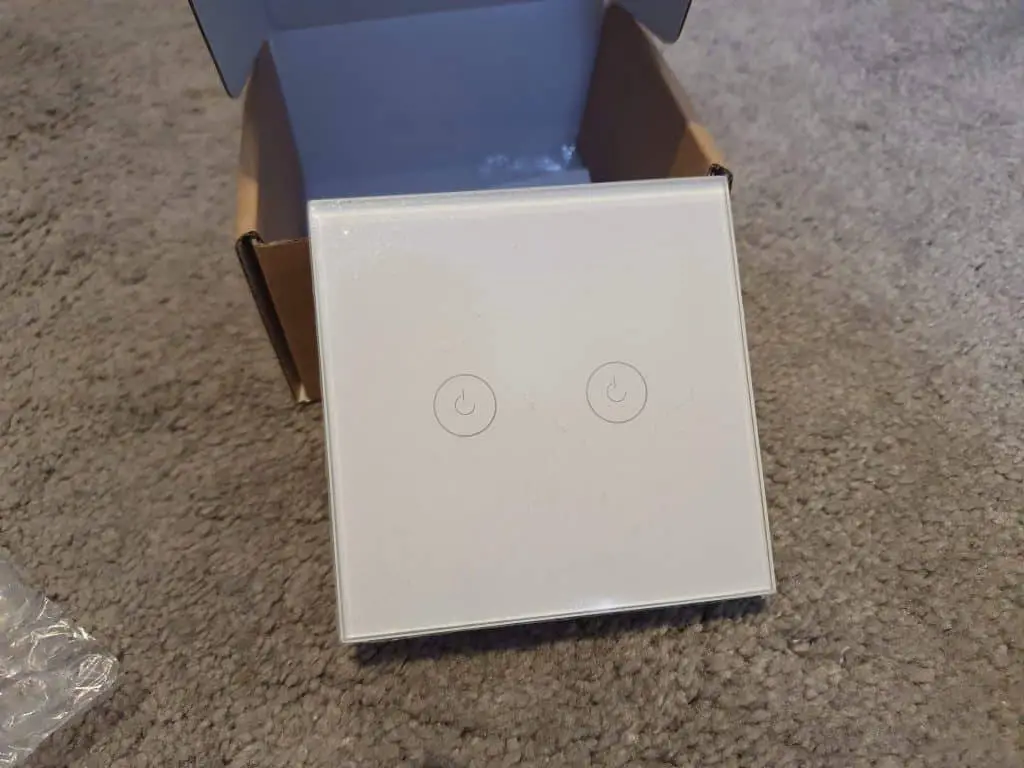
For example, designed to work with smartphones via certain apps, they let you;
- Turn on/off your lights even when you are away from home.
- Control your smart switch lighting setup through a smart hub device such as Apple HomePod, Google Home, or Amazon Echo.
- Create time-based schedules that turn your lights on/off at specific times of the day.
- Create different optimal lighting for each activity you may involve yourself in at home e.g watching a movie, reading, having a party, etc.
- Turn on your ceiling fan conveniently from your phone without needing to go to the switch.
- Turn on/off your motion sensors that react when they detect motion.
What Is The Function of a Neutral Wire In a Light Switch?
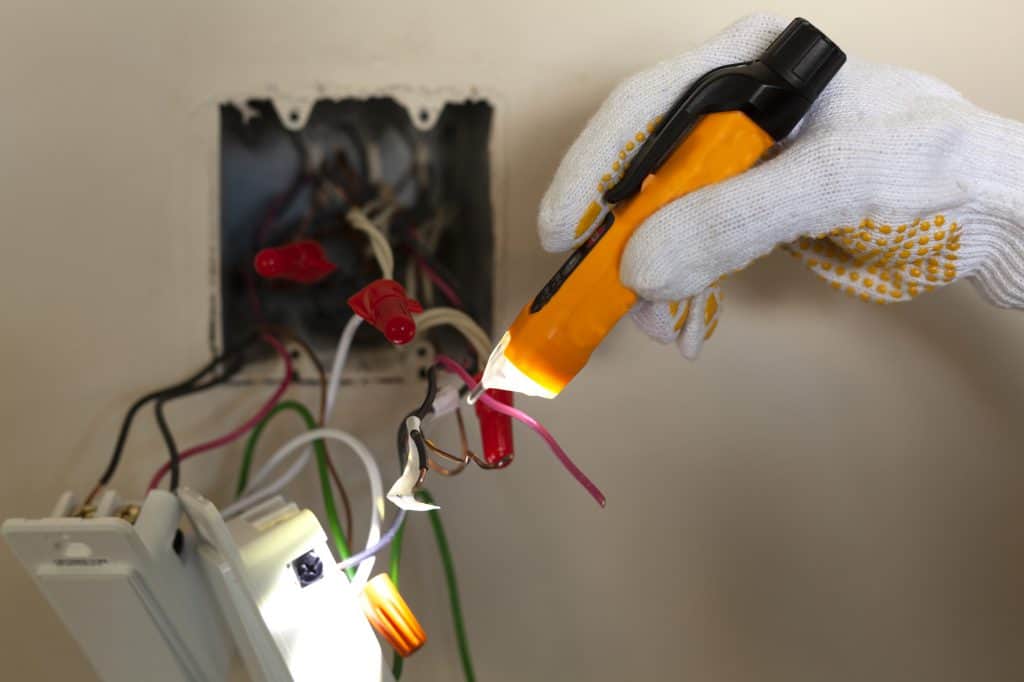
The neutral wire lets your light switch have power even when the switch is turned off. In other words, it ensures the circuit (the flow of electrical current) between the switch and the light bulb or electric appliance to which it’s connected isn’t broken when the switch is turned off. In other words, it just switches off the circuit as opposed to breaking it.
Now, many smart light switches are designed to work with a neutral wire to ensure optimum efficiency and functionality. Lutron Caseta smart switches, on the other hand, will function both with and without a neutral wire, depending on which light switch model you have.
List of Lutron Caseta Smart Switches That Don’t Need a Neutral Wire
1. Lutron PD-5WS-DV-IV, RF Switch Control
The Lutron PD-5WS-DV-IV-RF is one of the most popular smart switches, from Lutron Caseta, that don’t need a neutral wire. Additionally, this smart light switch is wall mountable and remote-controlled, using the Pico remote. Furthermore, it supports additional switches in multi-location applications. Besides being a remote-controlled switch, the switch also boasts a push-button style that allows users to operate it manually sometimes.
On top of that, it works best with the Caseta Wireless Smart Bridge. This is a smart bridge that’s professionally tested to withstand electrostatic discharge or surge voltages without damage or loss of operation controls:
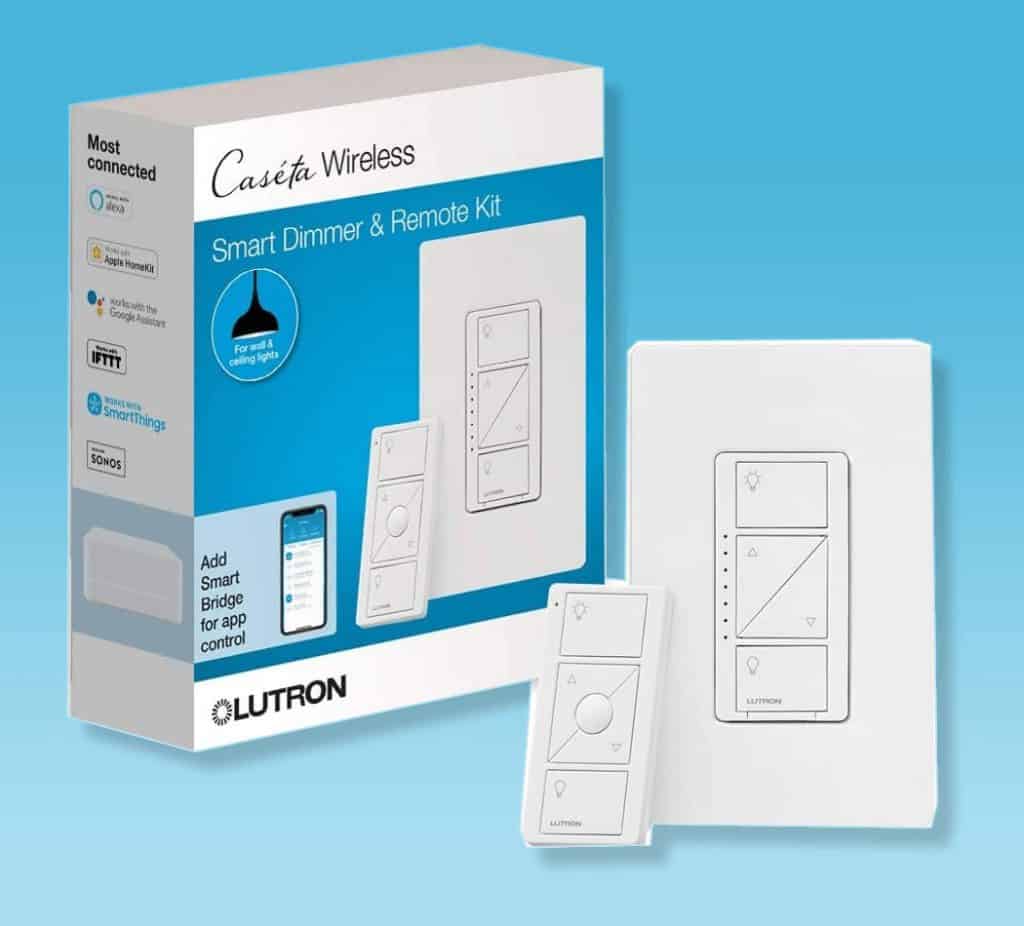
As if that were not enough, this Lutron smart switch works with all wall and ceiling lights. Apart from that, it also allows you to operate other electronic devices and appliances including your fan, TV, and audio system. Last but not least, it comes in handy with a minimum load cap for switching EVL, EVL LED, and CFL loads. Below are in-depth technical details of this product:
- Voltage Rating(120V Minimum—– 277V Maximum).
- Current Ratings(3 Amps Minimum—-5 Amps Maximum).
- Load Type:
- LED(Minimum Load 0.1Amps—-Maximum Load 6Amps).
- Fan Motor(Minimum Load 0.1Amps—-Maximum Load 3.6Amps).
- Halogen(Minimum Load 10 W—-Maximum Load 720 W).
- ELV(Minimum Load 10 W—–Maximum Load 720 W).
- MLV(Minimum Load 10 W—–Maximum Load 720 VA).
2. Lutron PD-5WS-DV-WH Light Switch
Lutron PD-5WS-DV-WH is a wireless smart light switch that works great. Just like other Lutron Caseta smart light switches, the 3-way circuit type smart light switch doesn’t require a neutral wire to be able to function. Plus, it is remote-controlled, giving you convenient operation and control over your devices, gadgets, and appliances.#
Additionally, it’s compatible with all your smart bulbs, smart devices, and electronic appliances. Below are in-depth details about the item’s technical specifications:
- Voltage Rating(120V Minimum—– 277V Maximum).
- Current Ratings(3 Amps Minimum—-5 Amps Maximum).
- Load Type:
- LED(Minimum Load 0.1Amps—-Maximum Load 6Amps).
- Fan Motor(Minimum Load 0.1Amps—-Maximum Load 3.6Amps).
- Halogen(Minimum Load 10 W—-Maximum Load 720 W).
- ELV(Minimum Load 10 W—–Maximum Load 720 W).
- MLV(Minimum Load 10 W—–Maximum Load 720 VA).
3. Lutron Series PD-5WS-DV-LA Button Switch Light
Lutron Series PD-5WS-DV-LA is another awesome smart switch from Lutron Caseta. This one-way switch-style electrical equipment works well with many different load types. These include 600Va MLV loads, general-purpose fans, 600W incandescent and ell loads, and 5A LED/CFL lighting loads. It’s wall mountable wireless and based on the 434 MHz communication frequency.
Featuring a 2-button interface, it comes with a built-in dimmer that wirelessly connects to other wireless products from the same manufacturer. This gives you wireless control over your connected lighting and other smart devices.
To get the most functionalities out of your smart switch, you may need to buy the Pico remote. You can then mount this remote on the wall and synchronize it with the dimmer to have multiple points of access in the room. Here are some technical details about this product;
- Voltage Rating(120V Minimum—– 277V Maximum).
- Current Ratings(3 Amps Minimum/Maximum).
- Load Type:
- LED(Minimum Load 0.1Amps—-Maximum Load 6Amps).
- Fan Motor(Minimum Load 0.1Amps—-Maximum Load 3.6Amps).
- Halogen(Minimum Load 10 W—-Maximum Load 720 W), ELV(Minimum Load 10 W—–Maximum Load 720 W), and MLV(Minimum Load 10 W—–Maximum Load 720 VA).
Final Thoughts
With the advancing technology for smart homes, many changes are gradually starting to be seen in ordinary homes. People are starting to integrate smart home technologies into their regular homes. One of the many ways in which that is happening is homeowners now replace their traditional switches with smart switches to enjoy more functionalities. The only problem here is that many smart switch products require your light switch to have a neutral wire.
As such, it becomes challenging to integrate smart switches into homes with light switches that lack a neutral wire. But the good news is that Lutron Caseta is one of the few smart light switches that do not require a neutral wire. If your home doesn’t have a neutral wire, you’ll need to go with a Luton smart switch if you would like to update your old switch with a new smart switch that offers additional functionalities.