After releasing their Gen 1 Bridge back in 2012, Philips Hue rolled out the Gen 2 Bridge (an upgrade of the original Bridge) – just a few years later. Notably, the Gen 2 Bridge appears similar to the former in many aspects, something that has prompted many Hue fans to ask: what is the difference between the Gen 1 Bridge and the Gen 2 Bridge?
If you are reading this article, chances are that you similarly wonder what’s the difference between these two Philips Hue Bridges. If that’s right, congratulations on coming to the right place. In this article, we explore this question, and so much more. With that said, let’s start by understanding what’s Philips Hue Bridge, and taking a closer look at each Bridge device.
What Is Philips Hue Bridge?

There’s no doubt about the fact that Philips Hue is a household name in the realm of smart homes. But do you know what they sell? Well, for those who don’t, this is a brand that manufactures a range of smart light bulbs and light strips, all of which can be controlled wirelessly. This line of bulbs is known to be one of the first to the smart bulbs market.
Now, the Philips Hue Bridge is a smart hub that acts as the main control for all these bulbs, plus Philips Hue accessories like the Hue Dimmer Switch, Hue Motion Sensor, and so on. It allows all the components of your smart lighting system including Hue bulbs to “communicate” with each other wirelessly using the Philips Hue app and also third-party systems such as Alexa and Apple HomeKit.
To date, Philips Hue has released three different Hue Bridge variants namely;
- Gen 1 Philips Hue Bridge (October 29, 2012).
- Gen 2 Philips Hue Bridge (October 4, 2015).
- Gen “2.1” Philips Hue Bridge (October 2, 2016).
Let’s take a look at the differences between each.
Gen 1 Philips Hue Bridge

The Gen 1 Philips Hue Bridge is round-shaped. The smart hub connects light strips and bulbs to the internet through Wi-Fi (after converting internal commands from the lights, which are in ZigBee format). This allows you to control your smart lighting bulbs via your phone or even a smart speaker like Amazon Echo.
Side Note: The smart home industry is currently full of different hubs. Every product seems to require their own hub, from SwitchBot’s Hub to a full system like Samsung SmartThing’s Hub. This situation will improve in time (due to the Matter project), but right now the more smart products you buy, the more smart hubs you seem to require!
As a matter of fact, the Gen 1 Philips Hue Bridge works with nearly all mainstream smart speakers such as Amazon Echo, Google Home speakers, and so much more. Unfortunately, the 1st Gen bridge received a final software update two years ago (in April 2020) after which the company chose to discontinue its support services for this product.
Gen 2 Philips Hue Bridge

The first thing that you’ll notice when you spot the Gen 2 Philips Hue Bridge is its elegant look. This is created by its sleek square shape with smooth edges and white color. Just like the Gen 1 Hue Bridge, the Gen 2 Hue Bridge lets you connect and control all your Hue devices seamlessly through your phone or even smart speaker.
Gen 2.1 Philips Hue Bridge
In 2016 Philips released a slightly updated version of the Philips Hue Gen 2 Bridge. The Hue Bridge 2.1 offers all the features and functionalities provided by its predecessors—Hue Bridge Gen 1 and Hue Bridge Gen 2. Plus, it boasts increased memory and processor speeds, making it the most superior option over the rest.
The smart home lighting system seamlessly connects all your Hue devices to the internet, allowing you to control them via a smart speaker or your phone. It offers all the features you would get in Hue Bridge Gen 1, and Hue Bridge Gen 2.
So that is why we call it the “2.1” bridge, since it is very similar to the gen 2 bridge.
Similarities Between Gen 1 Philips Hue Bridge and Gen 2 Philips Hue Bridge
- Both the Gen 1 and the Gen 2 Philips Hue Bridges allow you to control your Hue lights through your Wi-Fi network.
- Both the Gen 1 and the Gen 2 Philip Hue Bridges are compatible with most mainstream smart speakers e.g Amazon Echo, Amazon Echo Dot, and Google Nest Audio.
- Both Hue Bridges support Android and iOS.
- Both Bridges are based on ZigBee technology internally.
- Both devices support a maximum of 12 devices & accessories, as well as 50 Hue bulbs.
- Both Bridges have the same signal ranges for indoor and outdoor applications—25 meters and 291 meters, for indoor and outdoor ranges, respectively.
- Both devices support Bluetooth connectivity through the Hue Bluetooth app.
Differences Between Gen 1 Philips Hue Bridge and Gen 2 Philips Hue Bridge
- Gen 1 Hue Bridge is round-shaped while Gen 2 Hue Bridge is square-shaped.
- Gen 1 Hue Bridge no longer receives any support and updates (software, new features, or security) whereas Gen 2 Hue Bridge still receives these after-sales services.
- Gen 1 Hue Bridge has a slower response to your commands than Gen 2 Hue Bridge.
- Gen 1 Hue Bridge has less sophisticated security than Hue Bridge Gen 2.
- Gen 1 Hue Bridge has less improved support for additional devices and accessories than Gen 2 Hue Bridge.
- Gen 1 Hue Bridge no longer works seamlessly with Google Assistant, Apple HomeKit, and Amazon Alexa, unlike the Gen 2 Hue Bridge.
- Gen 1 Hue Bridge offers limited functionality, unlike the Gen 2 Hue Bridge. For example, it doesn’t provide away-from-home control, unlike the Gen 2 Hue Bridge which does offer this useful feature. Additionally, Voice Assistant functionalities via Google Assistant, Amazon Alexa, or any other cloud connection no longer work with the Gen 1 Philips Hue Bridge even though all these functionalities still work with the Gen 2 Philips Hue Bridge.
- Gen 1 Hue Bridge is no longer sold on the market as a new product, unlike the Gen 2 Hue Bridge.
- Gen 1 Hue Bridge doesn’t support Apple Homekit, unlike the Gen 2 Hue Bridge does.
Is Philips Hue Gen 1 Now Obsolete? Will It Still Control Your Hue Lights?
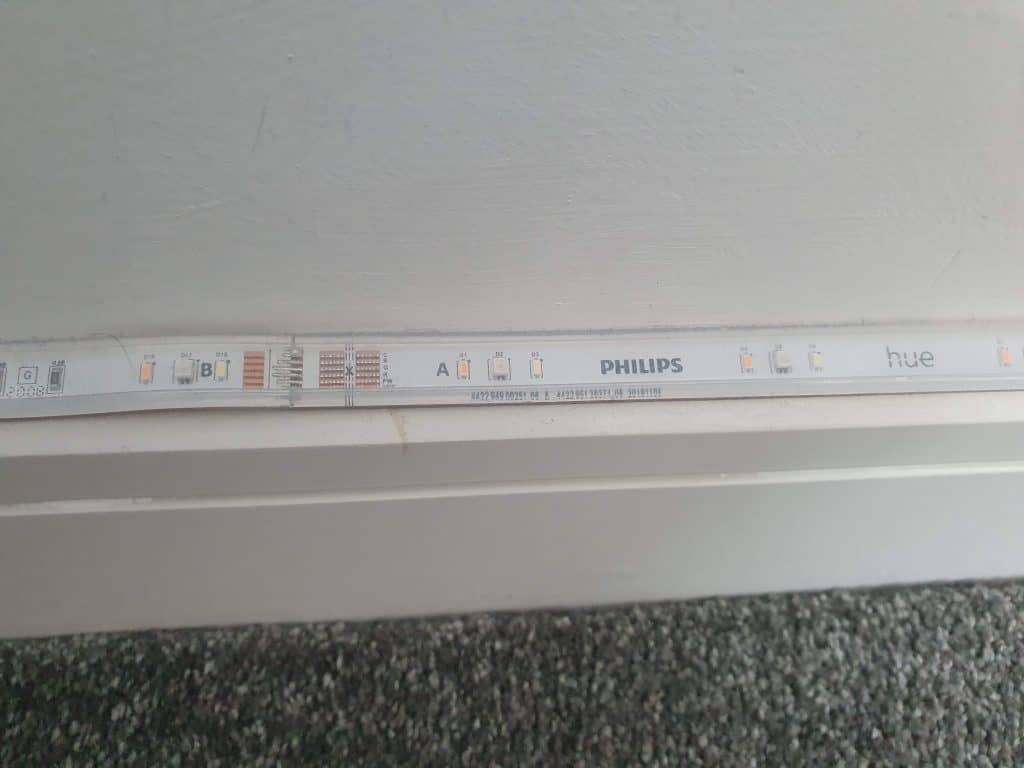
Taking the limitations of the Philips Hue Bridge Gen 1 and the manufacturer’s discontinuation of the support services for this device into account, does it mean that the Gen 1 Bridge is no longer useful? The short answer is NO, the Hue Gen 1 Bridge is still a very practical hub solution for smart homes. If you are currently using it, you need not worry or think about throwing it away just yet.
This smart hub device is still very capable of allowing you to control your Hue lights and other devices in your smart home ecosystem, though with limited functionalities. These include turning your lights on and off, setting colors to your lights, as well as setting timers and routines for your smart devices to perform specific tasks.
But since it is no longer being actively updated, you will slowly start to lose out on the ‘latest and greatest’ features, including Hue’s Matter support.
Final Thoughts
Some new Philips Hue Bridge buyers often can’t quite tell the difference between the Philips Hue Gen 1 Bridge and the Philips Hue Gen 2 Bridge. There are many differences between these two smart hubs, and how each hub is shaped is one of the most clear-cut dissimilarities.
To be precise, the Gen 1 Bridge is round-shaped, whereas the Gen 2 Bridge is square-shaped. That’s the easiest way to distinguish them.