Among other things, Philips Hue smart bulbs are generally preferred to other options because they are incredibly low noise. You can only hear a noise if you put your ear right up next to a bulb. However, sometimes these bulbs do make a noticeable buzzing sound, leaving many users wondering why this is happening and how to resolve it.
Are you having the same problem right now? If yes, congratulations on coming to the right place. In this article, we discuss some possible causes of the extraordinary buzzing problem in Philips Hue smart bulbs and tell you how to resolve it. Without further ado, let’s get to it:
Possible Causes of the Buzzing Noise In Philips Hue Smart Bulbs
Several issues can cause your Philips Hue smart bulbs to make this strange, annoying buzzing sound. These are as follows:
1. A Faulty Bulb

Maybe your Philips Hue smart bulb is making a buzzing noise because it’s faulty. Please note that an internal fault or factory defect is one of the top causes of the buzzing noise. To support that, we’ve spoken to many users of Philips Hue smart bulbs who had this problem go away immediately after replacing their bulbs.
In light of the above facts, the first step you should take is to try replacing your bulb. Luckily, Philips Hue does offer either a 2 or 3-year warranty on each smart bulb they sell to you. That means if you haven’t used your smart bulbs longer than the above periods, you can have a replacement bulb at no extra cost.
Just get in touch with the company and explain the issue to begin the warranty fulfillment process. You might still be lucky to get a replacement bulb from the company for free even if you’ve exhausted your warranty coverage.
2. A Loose Connection

Besides an internal fault in a bulb, your Philips Hue smart lights can experience the noise problem above due to a loose connection somewhere in the setup. This can arise if the bulb isn’t screwed in fully where it’s supposed to be. Please note that anything that could be causing issues with voltage supply to the bulbs can lead to excess noise. Not only that, but it can also result in potential damage to the affected bulb(s).
To fix this problem and avoid further problems, check if all bulbs are screwed in properly and the internal connections are all tight. If you find a loose bulb or connection in the setup, quickly tighten it.
3. A Temporary Software Update Issue
Please note that your Philips Hue smart home app will undergo a software update from time to time. This is meant to fix bugs in the app to improve your smart lighting experience. Sometimes this process can cause a temporary buzzing noise in your smart bulbs that can be heard a few feet away. Aside from that, it can also result in your bulbs flickering on and off frequently as we’ve noticed many times with our Philips Hue E14 candle bulbs.
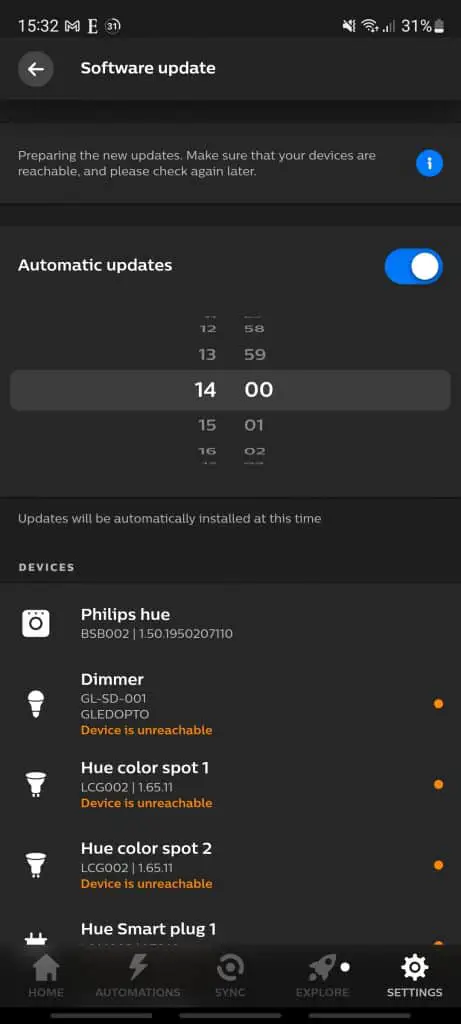
How do you fix this? Well, ignore the noise and/or the behavior where the bulbs flicker on and off frequently, for a while. Don’t worry, this will go away on its own after the update process is complete.
4. A Software Bug
Philips Hue smart bulbs come in different models some of which are known to be susceptible to software bugs that cause them to make a buzzing noise. A good example is the Hue GU10 smart bulb whose bug-related buzzing issue Philips made an effort to fix in 2020. It’s important to note that one of the things that cause bugs in software is pending updates. If your app has a pending update, bugs may take over, affecting your smart bulbs with the buzzing issue.
To fix the problem, go to your Hue app and click to complete any pending software update.
5. Bulb and Dimmer Incompatibility Issues
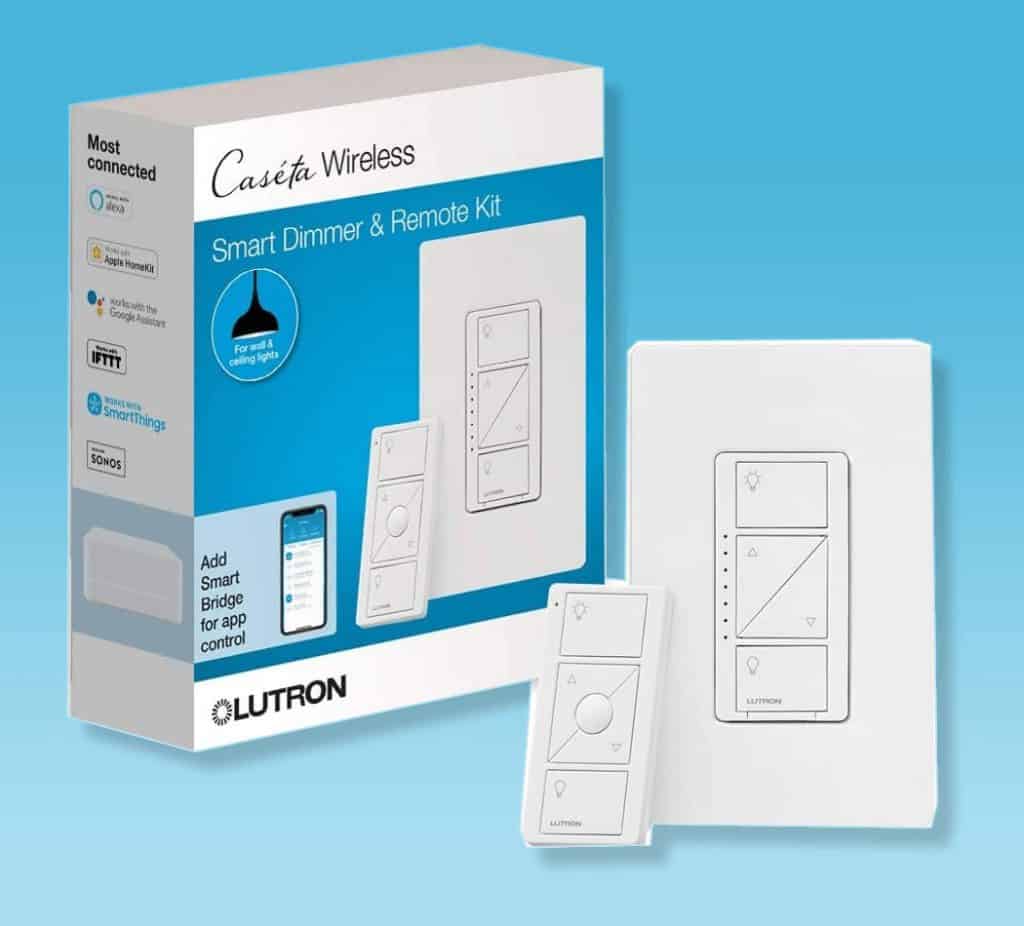
Did you know that dimmable LED bulbs existed even before smart bulbs came out in 2012 or so? Well, at least now you do. One of the biggest problems with these traditional bulbs was the buzzing noise, which was quite a common issue. This was a result of an incompatibility problem between LED bulbs and the dimming mechanism, which created electromagnetic (EM) interference.
Now, Philips Hue bulbs just like other smart bulbs are still LED-based. That means they are equally prone to the incompatibility issue.
To fix this problem, replace your dimmer switch with a Philips Hue dimmer switch if it’s a third-party switch. Note that many such switches are incompatible with Hue smart bulbs.
6. A Fake Philips Hue Bulb
The coil whine action (the vibration of the coil in the inductor as it lets the power pass through it)could be another reason you’re hearing a higher-pitched ‘whining’ type of buzzing sound coming from your smart bulb.
Original Philips Hue bulbs come with smaller coils or internal transformers than counterfeit Hue bulbs. This prevents them from producing loud coil whine buzzing sounds their fake counterparts do.
The solution here is to replace your counterfeit Philips Hue smart bulb with an original one. How do you do that? The short answer is by buying strictly from Philips Hue or an authorized distributor. You can find them both online and in a town near you.
7. Using the Hue Lightstrip Plus

A light strip is simply a strip consisting of small light bulbs designed to create accent lighting. A good example is the Philips Hue Lightstrip Plus, which doesn’t require a bridge. However, many users have complained of hearing an ‘electrical whine’ type sound when they integrate this product into their Hue smart bulbs setup.
The buzzing noise is thought to come from either the light strip controller device or the Hue power supply unit. Some users have said the problem goes away when you remove the light strip from your setup. The company is yet to respond about this issue though.
To fix the noise, try removing the Lightstrip Plus from your smart light setup if you are using one. If the problem doesn’t go away, it could be another issue different from those we’ve discussed in this article. In that case, contacting Philips and explaining the problem can be the best course of action to take.
Final Thoughts
Philips Hue smart bulbs are designed to provide various types of lights we can use for different purposes including illumination, ambiance, and security. These bulbs are meant to operate silently to a point that you’ll only hear a faint sound when you move your ears very close to them.
However, they can also turn noisy with an annoying constant buzzing sound as we’ve found out and as many users have reported. This is usually because of one or another issue that can be fixed to make the noise go away. Some of the issues we’ve figured out over time include; a faulty bulb, a loose connection, a temporary software update issue, and a software bug. Others are bulb and dimmer incompatibility issues, counterfeit products, and using the Hue Lightstrip Plus.
